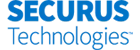
Starting a while back I started having trouble sending pictures via Emessaging. I attach the images to the message but, what get's sent is a black box, rather than the original image.
I tried last week using and AI to diagnose why this might be happening and came up with a script the cleaned up any possible problems with the "jpg" images themselves. That seemed to work, one time. Tried sending more pictures this week and got the same, dreaded, black box as a result. The black box actually shows up on my end, in the "SENT" folder but, there seems to be no way to verify the images before I send them, meaning I'm spending stamps to send pictures that can't be viewed by the recipient.
I have opened two case numbers, via the Conact Us link on their site:
Case 18749562 - Submitted (10/8/2025)
Case 19041938 - Submitted (just after midnight 11/4/2025)
I've received no response to either case.
Most recent complaint sent:
Using your emessaging app I send pictures but, often, more often than not, the images that I attach render as a black box, rather than the image that I attach.
After I send the message, the attachments in my "sent" box also display the black box, rather than the original image, so I'm spending stamps to send black boxes, rather than pictures.
Your app provides no way, that I've seen, to verify the images before sending the message, so at least I could avoid sending the message if the images don't load correctly.
Is there some special format that you require? I'm sending jpeg images as a rule, and don't see any real difference between the ones that send OK and the ones that end up as a black box.
Product: eMessaging
Category: eMessaging
Desired outcome: Fix the Emessaging attachment or tell me what's wrong with the pictures I'm sending so that I can fix them.
