- All
- Reviews only
- Complaints only
- Resolved
- Unresolved
- Replied by the business
- UnReplied
- With attachments
Excellent App!
There is no way to tell how great this is, especially for free! I went to a Linux computer (sabayon) and found that my former program (quicken) did not work. Then I found Xpense Tracker and my life got easier. This app replaces my former software & it's app in one easy application. So easy to add expenses & easy to use in general. I can send myself PDFs or other formats of my logs during the year for back up or other purposes.
I do wish their full computer version worked on a Linux, tho I think some people figure out how to make it work- I am just not real Linus savvy yet. (We're talking almost 60 yrs old, sheesh)
Another wish is for a few more bells n whistles such as, the ability to see more info when looking at the overall Log (paid to, especially). Or did I miss that being available..? Another bell/whistle would be the ability to Search for something; a merchant, a dollar amount, or part of the description.
In summary, I have used this a full year and am working on my taxes now. It was easy to set up according to Independent Contractor regulations and I am tweaking it for this year. This app saved my hide from untold misery at tax time. THAT is worth giving a 5-star rating!
Very helpful application!
This app is very convenient and configurable. You can take photos of your receipts anyway, but this app allows you to notate as little or as much detail as you want whenever you want. So if you do it immediately you never worry about forgetting what that charge was for. It also handles file attachments, compiles a list of your common vendors and descriptions, so you don't have to retype them, exports the report in a user configurable format, and provides cloud backups.
Also I had a problem with the app once, on Easter, and I emailed the developer. He replied pretty fast with a fix and an gracious apology.
There is one slight negative that I'll mention, but it goes away once you understand the app. (And I admit I haven't asked the developer about it). If you create a very large report, it will slow down the performance of the app. However, I found that once you complete the report and archive it, it can be removed from the app memory and life is good once again!
Last point, it would be nice if they add a web based interface for use on Pc / Mac for convenience when you're sitting in the office or hotel. This is hardly a show stopper for me, and some would argue it's not really necessary.
From the Developer
In response to a recent review by NC_Yank:
The app has at least five different ways to track mileage ALL of which require NO additional purchase. In fact the app even has a GPS Live tracking feature included. However you need to tell the app when you start and stop a drive. IF you want the fully automatic drive recording then that is subscription based. HOWEVER this OPTIONAL add-on is described in the description section of the app. This explanation is required by Apple in fact and is part of their strict rules.
So you are VERY much mistaken when you say there is no mention of this. Regardless, the app provides 5 ways you do not need to pay additionally and is the most full featured app out there.
Others reading this please note if you are having ANY issue with the app please email us directly so we can help. We have seen most every issue and can resolve issues quickly if you contact us. We will get back to you within 24 hours, typically much less. Go into the Prefs screen within the app and click the Email the Author link.
Thanks to all our users who have made XpenseTracker a top choice among expense and mileage tracking apps. We value your feedback so please email us if you have any suggestions.
Silverware Software
All you need
I got this app after tried several other with good rating. Can't be happier. It does all I need. I don't use it for travel though -- it is a perfect app to manage your day-to-day budget. Features I espcaially like are:
1) good number of fields to associate with purchase (merchant, description, etc.)
2) ability to hide fields you don't use (!)
3) editable categories list
4) memorising frequently used merchants (with option not to)
5) abitlity to get receipts through camera and camera roll (!) sometimes I take a picture by iphone on the go without getting into the app and can attach it later.
6) abitlity to include other documents (pdf for example) as supporting document
To have a better quality of receipts I use TurboScan. It gives perfectly sized B&W picture of receipt which I save in camera roll and then grab by XpenseTrkr. If the develpment team can introduce the same concept through one click here, or integrate with TurboScan, this app will be priceless and I would give it 6 stars... :)
Cons: Unless you are dealing with very good qulity receipts, don't bother about OCR function, regular receipts are difficult to recognise because of lack of standards among merchants. It will just give you wrong numbers and take time.
Very Handy for Travel and other expenses
I downloaded XpenseTracker yesterday and it works exactly as advertised without problems. Simple, handy, and suits my needs perfectly. Trips and expense items are easy to add. The iPhone takes pictures of receipts and stores them with each expense item. Exchange rates download perfectly. No crashes or other issues.You can retreive info from XpenseTracker by wirelessly transferring a .csv file to your computer or by emailing expenses yourself or anyone else. The text of the email can be pasted into MS Excel and converted to spreadsheet format by using the Text-to-Columns command. Pictures of receipts can also be exported to your computer wirelessly.Great Support: The only issue I had was with the SyncDocs application that is used by the PC to support XpenseTracker's transfer features. Initially I had trouble downloading the file and emailed the developer about the issue Sunday afternoon. The problem was resolved and I received a detailed email by Monday morning. He responded to follow-up sugegstions in less than an hour, pointing out that one of my "should haves" was already present in the software. SyncDocs (from SourceForge.net) could use interface work, but I understand that it is on the way.Good product well worth the price.
Killer app
It's unfortunate that some people get upset and give 1 star reviews because a feature doesn't work as expected, or something changes in an update (I am not just singling out this app: it happens all the time for many, many apps here and in the Mac App Store.)
I had an issue today with XpenseTracker after updating to iOS5, but before I came here to leave a review, I emailed the app's author (as I've done in the past with other app developers). In this case, within minutes, he had addressed my issue and I was back up and running (I just had to toggle a setting in the Preferences).
I've been using this for about 6 weeks and I love this program. It is vital in my house for me and my wife to keep track of expenses and stay on our budget. The mileage feature functions great, and I like how it comes up as an option immediately when you create a new entry. Works effortlessly.
It's important that people don't shoot first and ask questions later. Reach out to the developer and give them a chance to rectify the situation. If they are absolutely awful to you and dismiss you, then perhaps they deserve a 1 star. But all software has bugs and that's life.
Take a deep breath before reviewing. These developers' livelihoods rise and fall by these reviews. Write thoughtfully. Be well.
Indispensable
I recommend this app to everyone I know who has to keep track of their expenses--especially if they are self-employed. You will love it! You won't have to keep receipts, or even transfer information over to Excel or Quickbooks. I just email the pdf file to my CPA at the end of the month and she is able to import the figures into her system. Every time I make a purchase, I snap a photo of the receipt right then and there (for example, after every meal), and then just trash the receipt. It backs up to my Dropbox account. Mileage tracking is simple because it saves the address and mileage of each of my clients. Expense categories are customizable. Reports are customizable. (Lots of other things are customizable and time-saving, too). I was so impressed with it when I first started using it (back in February), I emailed the developer to tell him. I couldn't come up with anything to add! It's like everything I thought I would like to be able to do, it's already there! I had tried other expense apps, and this one is SO much better. It has made being self-employed so much less stressful. At the end of the month I just send off my report to my CPA, and voila! And at the end of the year, I will be able to send a year end report. I can't believe I get all this for ten bucks. I'm really thankful for this app.
Very good
July : This app now so slow that it is tedious. It takes approx 15 seconds to respond to any link within the app. Not sure whether it is because of database size or iOS update to 7. It is painful now, despite good functionality.
June : Rarely have I purchased an app that has improved my productivity substantially while on and after travel for claiming expenses. It allows me to capture expense along with image of the receipt while the travel is underway and allows me to email the expense in the CSV format that I could copy/paste into my company's format and be done with the expense quickly once the travel is over. Since its flexible to allow custom categorization of expenses the way my employer expects it, it makes the expense claiming a painless job. Earlier I would have to return home, then photocopy all receipts, jot down expenses in Excel and then file report, which used to take lot of time.
That said, it still needs improvement. More details I am posting in the App's forum.
Need following features:
1. Option to have budget by groups of category for each log to set that off against expenses to see how much money is left on the pot as the travel progresses.
2. Ability to change exchange rate at the line level. Currently it force applies current exchange rate even for travel in the past, which leads to inaccurate report.
Favorite expense tracking app, but not perfect
This has been my go to expense/mileage tracker for going on three years and is the only expense/mileage tracking app I have found that has the level of customization I need. Other apps only give you the ability to "live track" your miles or want you to enter your starting/ending odometer reading to calculate miles. Neither of which work for the reporting requirements of my company. Xpense tracker works for me because I can enter my starting/ending address and it calculates the mileage for the shortest route (which is how my company requires). I could take the route that is 50 miles and takes an hour or a 40 mile route that due to traffic would take me 1.5 hrs and my company would only reimburse for the 40 mile route. Xpense tracker does this but also includes starting/ending odometer and auto tracking capabilities. Up until this last update I could always count on Xpense Tracker calculating the mileage correctly and wouldn't even need to double check it. After the update I need to check google maps for the mileage and manually enter into Xpense Tracker. Not sure if there is just an error or if the dev is trying to push users into paying for the new auto tracker feature. Another con, in the nearly 3 yrs I've used the app the UI has barely changed. I'm a big believer in if it isn't broke don't fix it, but the app is starting to look a little dated.
Excellent Program!
I have been using XpenseTracker since at least 2013 and probably longer. It has the customizability to provide as much or as little detail as you need.
I recently started using the Human Scan and Mileage features. Both are well worth the price.
Human Scan lets me take a photo of a receipt or import a JPEG of a receipt and send it off into the cloud to let someone else enter the date, vendor, and amount. Then I just go back and enter the category and any details needed. No more fighting with my middle aged eyes to try and read a faded receipt or mistyping on my tiny phone keyboard. Wonderful! Saves me so much tome and aggregation I might actually get my expenses in my on time.
With Mileage Tracker, the program automatically records everyvdrive you make and then lets you import the ones you want. It is no longer too much trouble to enter that 1.5 mike trip to the post office.
And the developer is excellent. I have emailed with Scott a couple of times with questions and suggestions. Every time the response has been prompt, polite and helpful. I wish all developers had the same attitude.
If you are not required to use a specific program for your expenses you owe it to yourself to try XpenseTracker. And remember it is highly customizable. If it has to much or doesn’t immediately show something you want, you can probably edit it down to what you need.
Highly recommended. It is on the first screen of both my iPhone and iPad ( and it syncs beautifully).
Terrific app. Great support
I absolutely love this app, which has made my consulting business possible. I keep track of all travel, business and personal expenses, documenting all receipts as I get them. Since I always have my iPhone with me I don't EVER have to deal with the clutter. I just e-mail my monthly expenses as a client specific expense report. Magic!
I also use this to keep track of billable hours. I just have a specific log of time by client, and as I work on their account it's a simple step to record what I worked on, my time and the rate I charge. At the end of the month, I export the entire client file to Dropbox, and I've got a detailed record of what services were provided and what I must bill for. I've been using it for a about six months for 6-10 clients and only recently had to hire a bookkeeper to help with billing. I still use the same basic system, but send the data to the bookkeeper.
I have only had one problem, which was a temporary loss of synch with my Dropbox. I e-mailed the developer and got a personal response right away. The fix was a simple change of setting and I was back in business. Turns out I could have fixed it myself, but having the additional support available was very comforting.
To sum up, this is a powerful, versatile app with lots of great features. You can easily document expenses with full photos of receipts. It all gets backed up on Dropbox and is practically automatic once you incorporate it into your workflow.
Great app! Keep up the good work!
Very useful program for keeping track of expenses
I am a small business owner, and I need to keep track of my expenses on a daily basis. This is by far the most useful program for this purpose, as it allows me to track by date, customer, or category (expense types - like mileage, meals, etc). I can export the data to my computer rather simply, and do so once a month. Basically I get a nice view of where I spent my money, and for which customer, along with a really neat picture of my receipt. I end up being able to bill my customers for more of my expenses. In the past, I would have to go through all of my receipts, try my best to remember which customer it was for (and who I was with, or any other notes), and enter it all manually into a spreadsheet at the end of the month. Now I just simply enter the details into my iPhone at the time of the transaction, and hold on to the receipt. When I conduct my filing at the end of the month, I print out the document that I exported out of XpenseTracker, and match the receipt to the picture that I had taken, which is linked to the transaction. This used to take me 3-4 hours, now I get it all done in about 1/2 an hour. My paper file is neat and organized, and I have a very useful digital file. I can’t even begin to stress how simple the entire process is. The product support is superb. I emailed the developer about an issue, and got a response immediately. We had a nice dialogue and were able to clear everything quickly. I am confident that if I were to ask for a new feature, the developer would strongly consider my request. This product is now my company’s standard for expense tracking.
Great App, even better service
I'm a heavy traveller, and I was weary to stray from my tried and true app (Expense Plus for Pocket PC), but with the purchase of an IPod Touch and a low cost for the app, I decided to give it a try. I can say I'm very impressed so far with the product.Pros:- Customer service: usually email CS is slow, but these guys are blazingly fast (less than 1 day to respond). They let me know how to do something I need (fix exchange rates and not use the automatically downloading rates) and informed me of a future feature (integration with my office excel format). This alone warrants a good 2 stars.- Clean interface, easy to use and very intuitive- Allows you to save common items (for example descriptions of taxi usage, restaurants, hotels, etc).- Can edit categories to be exported in CSV from your IPod/IPhone.- Downloadable exchange rates (this is a cool feature I didn't have on my PPC app, which is quite useful in new countries to get an idea of current exchange rates, especially if you have to buy currency at the airport and don't want to overpay).Cons- Integration with current xls format. Since the columns can be arranged in the way I want to, it's not a huge deal, but would definitely be perfect if it had it.- Some navegation not 100% intuitive. Maybe it's just me, but it took a learning curve for some things. After that it was pretty obvious.- When selecting a date, you do not see a calendar. It uses the IPod's typical carrousel for day, month and year, but it would've been better to see a small calendar to make sure you were selecting a correct date.Since I have an IPod touch, I can't comment on the receipt picture taking and exporting.
Fantastic App
Who LOVES doing Expense Reports? Especially after you've been on a business trip that lasted more than a week? I don't! In fact, I hate it. So along comes this little app that I found in the Apple store and let me tell you, it's made my life a hell of a lot easier! I know, I know, you're probably asking yourself, 'didn't this joker write a slam review about this product a few weeks ago?' Guilty as charged. BUT! Let me explain: I bought this about a month ago and initially posted a review finding fault with some of the features. To my great and unexpected surprise the author of the software contacted me and helped me fix what I thought was a bug in the software,. I had complained about the app erasing my dollar figures in the expense amount after I had saved the expense. Turns out I had turned on the OCR feature and after taking a photo of my receipt the OCR tried to overwrite the dollar amount I had originally entered. In fact you have to do either or- that is either enter the amount manually and NOT use the OCR or have the OCR read the receipt and let that feature do the work. That having been explained I now find the program flawless and it helps keep me within my budget on a day to day basis. I love the fact that I can travel on business, enter my expenses as they occur and then just download the expenses to my QuickBooks. Makes writing expense reports sooooo easy. And my accountant loves it because now he finally has copies of all my receipts (that I photographed with the iPhone photo app and saved to the Xpense Tracker) as well as my daily expenses all categorized in all their proper categories. It couldn't be easier, or quicker. Life is good and all is well!
Too perfect NOT to leave a review
I generally forget to write reviews. Regardless how great or terrible an app is- I don't take the time to write one.
But after telling a dozen people over the last few months to get this app- and after seeing that I have tracked 13,000 in business expenses on a small income- I couldn't stay quiet. This app is amazing. Last year- I was DESTROYED during tax time. I didn't track my expenses.
This app takes customization to an entirely different level. And it is not useless or time-consuming customization. The way this app lets you customize it's interface is perfect. Any single thing that you want to change to make using the app easier they allow you to change.
Little things like how I am always paying parking fees and always having to take taxis and planes; the app lets me put the parking, taxi, and plane categories right up front so I don't have to search. I keep everything alphabetical with the exception of everything I use most on top and that little tweet saves so much time.
Another awesome feature of this app is that it learns from you so easily in order to make the next tracking better. I am a public speaker and so there are lots of expenses I have that I fairly regular. I love that I the app learns what I am probably going to put and can automatically add that for me.
It is hard to explain how much time this app saves you and how much effort was put into it. I had to give the app a review because it helped me so much. I paid $4.99 for the app and I believe that is a good price for what you get. It has automatic backups so you won't lose your data but I ended up paying another 99 cents today to get Dropbox support only because I like to use Dropbox and don't trust iCloud lol.
You really don't need to do that as iCloud has worked great so far.
Great app
I use Xpensetracker as my small business accounting program
With Xpensetracker I track all my expenses for my small business for the year - cataloging hundreds of receipts and categorizing them to the umpteenth degree with easily customizable fields. I even send out "invoices" by emailing an expense report to a client from my iphone - it just doesn't get easier. I can see a running total of how much I have spent everytime I open the report on the header bar so it's a great way to see where you stand for the year. You can sort expense items by date, client, form of payment or category (office supplies, etc). Fields are customizable in a jiffy. If you don't care about a particular field, just turn it off in the preference selection. if you want to nest a couple of categories like computer equip, stationery, etc under office equipment you can do that too - very easily. If you want to move one report from one log to another - just two clicks and it's done. Want to repeat a common expense? Just hit duplicate. It saves all your most used restaurants or other merchants so you don't have to retype. You can save multiple photos under one item's receipts. Apparently you can't crop your receipts to make them look pretty - IRS can look at my thumbs all day long for all I care. The pictures are in great detail - you'll see even fine print and faded ink on receipts. The best way to back up large files like mine (300+ jpegs of receipts is through sync docs not dropbox). I've been using this program for over a year now. I haven't used the OCR so can't vouch for it one way or the other. But most of all, I have been blown away by the support. You can reach the lead programmer by phone on your first try - email too. There was a bug a month or so ago and it was promptly fixed. Who needs Quicken when Xpensetracker can get me most of the way there with 2% of the effort. At the end of the year - I email my tax guy a *.csv file from Xpensetracker and I'm done!
Update to earlier review
Following my initial review, I was finally able to get all sync methods to work flawlessly. Only issue now is that every time I close and reopen the app, I have to restore the location awareness add on. It doesn't save for some reason...
Since I was able to troubleshoot my previous issues, and since the developer took notice of my review and made an effort to reach out to me, I decided to increase my star rating to better reflect the overall quality of this app.
Customer service and support are crucial components of good software. If it wasn't for the developer's personal attention and response, I would have probably left my review as is, despite being overtly critical.
However, I felt a compelling need to rectify the situation in the spirit of fairness. Good intentions should be reciprocated. So, thank you silverware for your response. I really appreciate it!
Previous sync issues aside, this app is jam packed with features and extremely organized. Once you get the hang of it (helps to look at the online video, which i did), you can record entries a lot faster than you think.
...
First review:
I just spent 4 dollars, which is ridiculous for sync service and I haven't come across a more complicated, buggy sync method. Can't use iCloud at all to ensure that both my ipad and iPhone have the same data. Dropbox only works half the time. I don't understand the 4 vs .99 cent purchase because I haven't been able to successfully sync between devices.
I am very disappointed and bitter because all iCloud sync services have worked flawlessly for all of my other apps. And I didn't have to pay a premium to have that option
Why do I have to manually sync everything as opposed to everything getting updated automatically across my devices?
I'm so angry because this app is already more expensive than average. It keeps hanging up. The taking all data from other device dialog box just freezes
Great App for travelers
This is a great app for traveling abroad! I bought the Xpense Tracker Lite about a year ago but didn't use it until our trip to Europe this summer. To my dismay, the Lite version was too lite for our needs, so I upgraded it to the real version (worth every penny). What I liked was that it allowed us to make a "log" of our trip in Dollars, but keep a running list in many categories of expenses in Euros. The categories were defined well for everyday spending with a small icon for each one. For example, the dinner icon was a knife and fork, the taxi was a small car, etc. There was also a provision for notes; for example in the "gift" category, one could write "book for Aunt Jane, or French doll for Susie", etc. The program then translated the Euros into dollars (updated constantly) and allowed a total by date or by category, and kept a running complete total of our spending at the top in dollars. This allowed us to examine our spending in these easy to use categories so that we were always aware of our budget. This was a personal vacation so there was no necessity to have many "logs" of other spending by client, for example, although it would be easy to add another Client log "on the fly". Another good function is that the program allows the user to email a log by date or by category, (or by client if one uses this function) to oneself or to anyone else. I did this when I returned home. The information can be printed into a very readable document in Excel. Now I can keep this spending record in our file, study our spending habits, and be able to adjust or budget accordingly for our next trip. I kept my expenses on an IPod Touch that is about three years old.
For us, seniors traveling on a pleasure trip, it was very useful. I highly recommend the $4.99 Xpense Tracker--at that price, it's a bargain! I can think it would be as useful for a business person traveling or visiting different clients and still keeping his/her expenses easily, separately and in several different currencies. On top of everything, it was fun to use!
Very useful but output not appropriate for corporate use
I specifically purchased this app to help me keep track of expenses while traveling to a conference earlier this year. The company I work for is very small and doesn't have any guidelines on expense reporting and I thought this app would put out a spreadsheet and receipt copies that would be suitable for submission without much work. While I was very pleased with how easy it was to keep track of my expenses each day (and I'll continue to use it to do so in the future), the CSV spreadsheet it generates still required a lot of work to make it presentable for my boss, even after I'd adjusted the settings to choose the fields to show in the spreadsheet. Some sort of preview function for the spreadsheet output would be helpful - I had to email it to myself a couple of times to see how it would look before sending it directly to my boss.
While this isn't the fault of the app (and I commend the developer for thinking to use the iPhone's camera for this to begin with), pictures of receipts aren't all that appropriate for expense report submissions, either. To keep his financial records straight, my boss would need to print the pictures of the receipts I sent him, using a lot of ink and taking a lot of time. I ended up using my scanner to re-submit them to my boss in a more reasonable format. Again, this is not the fault of the app since the iPhone clearly doesn't have a scanner to use instead. Plus, taking pictures of your receipts can be useful if you are prone to losing them while traveling and can be a last-minute lifesaver.
I have worked for very large corporations with very specific expense submission guidelines and this app would never work to submit expenses at those companies, though it does give you a very easy way to keep track of expenses while you travel to make completing your official expense report far easier when you get back to the office.
In the end, I do recommend this app if you are a small business owner (or work for a small company who is very flexible with the expense submission process) and even for those working at large companies with defined expense submission processes to keep track of your expenses as you travel.
XpenseTracker complaints 13
It's ok
It has some problems that need addresing;
1. If a phone call comes through while entering an expense, it wipes it out, got to start over.
2. When I take a picture of the reciepts, it often freezes up. Got to reset the phone.
3. Email is bad. When you prepare to email the expenses, it uses its own built -in program. It often won't work, and there is no outbox in case of poor conection. So, if it doesn't go through, you have to recreate the email. Very frustrating and a waste of time.
I like the ease of use otherwise. But I am losing intrest in this application with the above mentioned problems. I have reported this several times, recieved two updates claiming they fixed it. It stopped freezing, but the email is still not working and I will soon delete this application and find a more reliable expense tracker. This is one of the worst app I ever bought.
So close to being a great app
This app does not track me. I paid for the subscription, and added a subscription for my assistant too, both of us cannot get it to track us consistently. It keeps knocking us off (meaning, once we leave the app it does not track us automatically). We have contacted the owners, they responded, but what they suggested did not work for either of us. They claim it conflicts with other tracking apps, like using Apple maps while navigating. So if you need to use navigation while driving, this app will stop tracking you.
It is still usable by adding in all of the addresses and it will calculate it for you, but that's what you are supposed to be getting when you pay for the subscription. So I'm cancelling both subscriptions. I have been active for 3 months and really wanted this to work. Hopefully a future update will correct this, but for now it was a waste of 3 months paying for the subscription and still having to add things in manually.
USED to be amazing!
I've been using this for 15 months. Was hesitant due to some "crashing issues" reviews but thought, eh... I'll decide for myself. Worked great! Worked perfectly! User friendly and accountants love it because it covers all they want. HOWEVER, just like the reviews after using it for so long and loving it and need of it and wanting it... For DAYS now (since the end of February) I've been TRYING to email my Monty expense report to our accountant. It's now the 8th, due on the 5th! Has done this to me for the last 4/5 months. Once it finally works I submit whether I'm done or not just to get it in---- resulting me in short changing myself for not getting all receipts and expenses to be reimbursed! I'm going to have to ditch this program and go use something else with way less options and all but doesn't matter. These options here don't work so what's the benefit? We have to have something that works with bells and whistles or without! IT HAS TO WORK! Too frustrating to worry about whether or not ur going to miss out on funds or not have this work. Thumbs down ppl! Sad- because I loved this! When it USED to work!
Is XpenseTracker legit?
XpenseTracker earns a trustworthiness rating of 100%
Highly recommended, but caution will not hurt.
XpenseTracker has received 19 positive reviews on our site. This is a good sign and indicates a safe and reliable experience for customers who choose to work with the company.
A long registered date for silverwaresoftware.com can be seen as a positive aspect for XpenseTracker as it indicates a commitment to maintaining the website and its domain name for a long period of time. It also suggests that the company is organized and has taken steps to secure its online presence.
The age of XpenseTracker's domain suggests that they have had sufficient time to establish a reputation as a reliable source of information and services. This can provide reassurance to potential customers seeking quality products or services.
Silverwaresoftware.com has a valid SSL certificate, which indicates that the website is secure and trustworthy. Look for the padlock icon in the browser and the "https" prefix in the URL to confirm that the website is using SSL.
Silverwaresoftware.com has been deemed safe to visit, as it is protected by a cloud-based cybersecurity solution that uses the Domain Name System (DNS) to help protect networks from online threats.
Silverwaresoftware.com regularly updates its policies to reflect changes in laws, regulations. These policies are easy to find and understand, and they are written in plain language that is accessible to all customers. This helps customers understand what they are agreeing to and what to expect from XpenseTracker.
However ComplaintsBoard has detected that:
- Silverwaresoftware.com has relatively low traffic compared to other websites, it could be due to a niche focus, but could also indicate a potential lack of traffic and popularity. The silverwaresoftware.com may offer a niche product or service that is only of interest to a smaller audience.
- This website appears to offer a link shortening service. Scammers may also use shortened links to make malicious or fraudulent websites appear more legitimate or to hide the true destination of a link. Therefore, it's important to exercise caution when clicking on shortened links, particularly if they come from an untrusted or unfamiliar source.
Loving it so far
Update 4/6
Since I synced with my iPad, my new expense groups are not showing up in my Dropbox backup. Cannot save files to dropbox and download to expenses. HelpThe subjects neighborhood consist mostly of single family homes of mixed ages, design, quality, style and appeal. Most of which range from 19xx to new construction.
Close to freeways, shopping, transit, services, schools and parks.
I was looking for another app when I read the reviews for this one. I decided to take a chance on an app for $. So far, I love it. Can separate my personal expenses, like for charity work, and business. It calculates the mileage different for business than for charity as "thems the rules" from the IRS. It's easy and intuitive and if you spend a little time setting up categories and frequently used items, it's a snap to enter items. I've purchased the add on photo recognition receipt uploader and it gets it right most of thy time if there aren't too many numbers on the receipt. Dropbox integration is great too. All around happy with this purchase. I have nothing bad to say about it. Maybe one of the best purchased apps I have.
ICloud Sync doesn’t work correctly
I set two devices to sync over iCloud. But, there’s huge discrepancies. Need this fixed ASAP.
The complaint has been investigated and resolved to the customer’s satisfaction.
Crash everytime
Complete useless app and waste of my money.
It keep crashing when i try to insert any amount of expense/income/mileage.
Didn’t even get the chance to smuse this app.
The complaint has been investigated and resolved to the customer’s satisfaction.
Email Files Crashes App
I have enjoyed this app, but for some reason now, I cannot email a copy of the expense files. Any attempted to email or even preview the files causes the app to crash. Please help! iPhone 6+
The complaint has been investigated and resolved to the customer’s satisfaction.
Good try but doesn’t work well
Every time I export or email a report it leaves out the receipts and yes I have that option selected. The help videos are long and not to the point. The guy who made them likes to hear himself talk. Save your money and get a different app, I feel ripped off.
The complaint has been investigated and resolved to the customer’s satisfaction.
Used to work
I have recently started having problems with this app. I have used it daily since 2012 and have had issues in the past that were addressed. I am paying for an app to do a task, when it stops doing its job it’s basically trash. If I have to look at it every time I stop or start I might as well just write it all down.
The complaint has been investigated and resolved to the customer’s satisfaction.
New Update on iPhone X prompts for iTunes password
I read about scams that request for your iTunes password within the app trying to trick users into giving that information out. I updated to the newest version and the app instantly asked for my iTunes password. Can the developer please explain what’s going on and if the app has been compromised? I’ve trusted it for years now. Anyone else see that prompt asking for your iTunes password?
The complaint has been investigated and resolved to the customer’s satisfaction.
CAUTION - READ THE DESCRIPTION THOROUGHLY
I paid to download this App because it claims to track mileage and scan receipts. But in order to do those things you have to pay an additional $25 PER MONTH. I wish it said that in the description - I would have saved $5.
Update: in response to my review the developers have clarified that these features are optional for an additional monthly fee. Didn’t get my $5 back but at least others will be better informed in the future.
The complaint has been investigated and resolved to the customer’s satisfaction.
Per diem doesn’t work
I don’t understand the per diem functionality. If I have expenses subject to per diem, I want to know if I exceeded my per diem or if I’m under. I want it to keep track of this so I don’t overspend... all this app does is remove the per diem costs from the cost totals. It doesn’t compare it to the per diem amount and let me know if I’m over. so why bother having me enter the per diem amount? This functionality doesn’t make any logical sense...
The complaint has been investigated and resolved to the customer’s satisfaction.
Don’t like
I paid for the premium versions of everything to have somebody input all the information when I take a picture. That happen for a little while and all the sudden I submitted 20 some receipts when I get 25 a month and none of them have been inserted now I have to take the time out of my very busy schedule to go back and put all of those and all the future ones I will be looking for a new service. I reached out I sent screenshots and nobody ever did anything to fix this problem.
The complaint has been investigated and resolved to the customer’s satisfaction.
About XpenseTracker
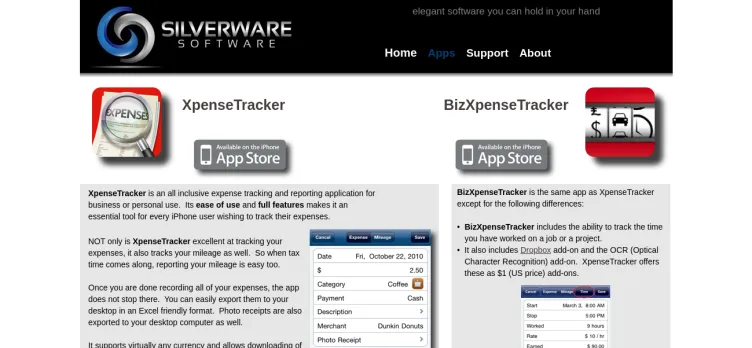
One of the most notable features of XpenseTracker is its user-friendly interface. The software is easy to navigate, even for those without extensive expensing tracking experience. The software allows users to create expense categories, set budgets, and track expenses on a daily, weekly, or monthly basis. Users can even create custom categories to track expenses that are specific to their industry or business needs.
XpenseTracker also offers multiple methods for entering expense data. Users can input expenses manually or take advantage of the software's ability to import expenses directly from credit card and bank statements. This saves users time and ensures that all expenses are accurately recorded.
In addition to its expense tracking capabilities, XpenseTracker also offers robust reporting features. Users can generate detailed reports that give them a clear picture of their expenses, including breakdowns by category, time period, or project. This feature is particularly useful for businesses looking to track expenses associated with individual projects or clients.
Another standout feature of XpenseTracker is its ability to integrate with other popular software tools. The software can integrate with popular accounting software like QuickBooks and Xero, as well as popular productivity tools like Dropbox and Evernote. This integration makes it easy for users to manage all aspects of their expenses from one convenient dashboard.
Overall, XpenseTracker is an exceptional expense tracking software that provides users with a range of powerful features and easy-to-use tools. Whether you're an individual or a business looking to streamline your expense tracking, XpenseTracker is a solid choice that will help you stay organized and achieve your financial goals.
Overview of XpenseTracker complaint handling

-
XpenseTracker contacts
-
XpenseTracker social media
Most discussed XpenseTracker complaints
ICloud Sync doesn’t work correctlyOur Commitment
We make sure all complaints and reviews are from real people sharing genuine experiences.
We offer easy tools for businesses and reviewers to solve issues together. Learn how it works.
We support and promote the right for reviewers to express their opinions and ideas freely without censorship or restrictions, as long as it's respectful and within our Terms and Conditions, of course ;)
Our rating system is open and honest, ensuring unbiased evaluations for all businesses on the platform. Learn more.
Personal details of reviewers are strictly confidential and hidden from everyone.
Our website is designed to be user-friendly, accessible, and absolutely free for everyone to use.

We have received your comment. Thank you!