Movavi Software’s earns a 5.0-star rating from 15 reviews, showing that the majority of users are exceptionally satisfied with their software.
- All
- Reviews only
- Complaints only
- Resolved
- Unresolved
- Replied by the business
- Unreplied
- With attachments
My experience with movavi video editor plus
Hi, my name is Sam and I am a twenty year old student from montreal, I was trying to produce a video presentation for my friend Jaims who lives in the US i'm a good friend of his and wanted to make a slideshow to review the years we spent together, I was looking for all kinds of programs and all kinds of sites and could not fint anything that mached my needs, after a few days a friend told me what a great expirience he had with the 'movavi video editor plus' and yet he was right! It is actually the best program I could ever find, it gave me tons of options fun titles and effects, my video came out stunning! All my siblings were stunned and watched it over and over again they were amazed how it allows me to combine pictures audio files and videos together with real sharpness and clearness, but when I was about to export my hard work, to my big frustration I could not, it did'nt allow me, although its called a free program. Its not free at all! Days of work was left in the clowds of my computer without even being showed to my friend Jaims, without him even knowing the hours of effort i put in to this video, I do not think that for a one time use of a program the minimum charge to export it is $55! Why? Althogh I really enjoyed your program and am really thankfull for your great job, and would deffenetly encourage any video producer to use your program it is deffenitely above my limits, so thanks again for your program and to all dear readers if you take my advice i really recomend trying 'movavi video editor plus' it is a very usefull and easy to know program and I am sure you'll love it, thanks again for reading my review i hope you enjoyed and maybe i will get a solution on how to send my hard work to my friend and still make him exited and smiling
Your ever biggest fan sam Junier
Movavi Video Editor Plus - Amazing Video Editor by Far
Video creation for various content like music and travel has always been my passion. I am a musician and at the same time into Architecture. In the field of music, I created drum covers for youtube including live performances. With Architecture, I get to travel a lot both locally and outside the country. By the way, I am from the Philippines. A tropical country with 7,1000 plus islands to explore. A country with millions of ways to explore and capture it all in videos. For years I have been using various editing software, until recently I encountered Movavi. It is easy to work with, especially in video editing. It is easy to load, cut, and edit videos. It has tons of cool effects to spice things up aside from the number of transitions to choose from. Adding sound effects and music is a breeze and you can always download whatever suits your taste or is suitable for your creation. You can up cool titles and text, and the choices are vast. Adding a fresh look to your video is also easy, as it has a lot of filters to choose from. You can always adjust the colors, tones, and contrast among others. Almost everything could be adjusted to your preferences, even the original sound. 4K videos are easy to work with Movavi and after editing, the rendering time is fast and the result is awesome. With Movavi, I don't need any other video editing software as it answers most of my needs. I can now post great content on social media sites such as Facebook, Youtube, and Instagram. For newbies, to professional movie editors, Movavi is a must and you can't go wrong as it is jampacked with features. I highly recommend Movavi video editing software, it works well for me and so with you. Grab that fone, that video camera, explore and capture the moment, and easily it on Movavi. It's great stuff! Movavi Video Editor Plus
This is a review to get a free activation key for Movavi Movavi Video Editor'
I really really appreciate using Movavi expecially when you're obliged to submit a fake comment to get an activation key, anyways i don't want to loose my project.
I love using this application.
I love how this pyramidal scheme doesn't looks like a scam at all
I already said that Movavi is a super usefull tool, and i would like to get a key without selling
Any of my kidneys.
I love using this application. I love using this application. I love using this application. I love using this application. I love using this application. I love using this application. I love using this application. I love using this application. I love using this application. I love using this application. I love using this application. I love using this application. I love using this application. I love using this application. I love using this application. I love using this application. I love using this application. I love using this application. I love using this application. I love using this application. I love using this application. I love using this application. I love using this application. I love using this application. I love using this application. I love using this application. I love using this application. I love using this application. I love using this application. I love using this application. I love using this application. I love using this application. I love using this application. I love using this application. I love using this application. I love using this application. I love using this application. I love using this application. I love using this application. I love using this application. I love using this application. I love using this application. I love using this application. I love using this application. I love using this application. I love using this application. I love using this application. I love using this application.
Thanks you so much for this opportunity internet,
See you later!
Mr. Yi Long Musk
-
Pros
- User-friendly interface
- Wide range of features
- Cross-platform compatibility
- Affordable pricing models
- Regular updates & support
-
Cons
- Limited Professional Features
- Occasional Performance Issues
- No Industry Standard Output
- Weak Multi-Camera Editing Support
Movavi Video Editor
Movavi Video Editor is a powerful yet easy-to-use video editing software for Windows and Mac. With Movavi Video Editor, you can easily create, edit, and share your videos. The software has a wide range of features that allow you to create professional-looking videos, including:
-A wide range of video and audio formats
-A user-friendly interface
-A wide range of editing tools
-The ability to add titles, transitions, and effects
-The ability to share your videos on social media
Movavi Video Editor has a wide range of video and audio formats that are supported. This means that you can easily import your videos from your computer or from a camera. The software also supports a wide range of output formats, so you can easily share your videos on social media or on your website.
The software has a user-friendly interface that is easy to use. The interface is designed in a way that is easy to navigate and easy to use. The software also has a wide range of editing tools that are easy to use.
The software also has the ability to add titles, transitions, and effects to your videos. This allows you to create professional-looking videos. The software also has the ability to share your videos on social media.
Movavi Video Editor is a powerful yet easy-to-use video editing software for Windows and Mac. With Movavi Video Editor, you can easily create, edit, and share your videos. The software has a wide range of features that allow you to create professional-looking videos, including:
-A wide range of video and audio formats
-A user-friendly interface
-A wide range of editing tools
-The ability to add titles, transitions, and effects
-The ability to share your videos on social media
Movavi Video Editor is a powerful yet easy-to-use video editing software that allows you to create professional-looking videos. The software has a wide range of features that make it easy to use, including a user-friendly interface, a wide range of video and audio formats, and a wide range of editing tools.
Movavi Video Editor Plus
Movavi Video Editor um editor de v?deo bastante potente. Cumpre desde as tarefas mais simples como colar partes de arquivos, at? montar tutoriais com a sua pr?pria voz e fazer montagens de anima?es.
Movavi Video Editor v?rias fun?es para editar um v?deo e deix?-lo com aspecto profissional. Ele tem recursos para adicionar m?sica e t?tulos (com efeito de sobreposi?o), tem diversos modelos de transi?o e ainda reserva os formatos mais usados no mercado.
O usu?rio ainda pode escolher entre aplicar os efeitos autom?ticos, que n?o d? nenhum trabalho, ou adicionar manualmente as op?es de filtros e efeitos oferecidos pelo programa como luz, contraste, cores, al?m de SplitScreen, um efeito novo que combina at? quatro clipes em uma ?nica tela.
O programa trabalha com linha do tempo e em pistas (separa uma pista para v?deo, outra para ?udio e a terceira para texto). Para importar um arquivo clique em bot?o Abrir ou Criar e voc? j? poder? trabalhar para dividir e unir trechos, incluir ?udio e t?tulo, separar o v?deo por cenas e apagar partes indesejadas.
Desta mesma interface voc? j? pode come?ar a editar um v?deo e juntar trechos. Ao segurar o bot?o "Like" voc? mant?m a cena na linha do tempo. Se quiser excluir alguma delas basta manter o bot?o Dislike pressionado.
Para prosseguir, h? op?es de transi?o que alterna entre transi?o suave entre as cenas usando fades, t?tulos e op?es de anima?o.
O programa trabalha com linha do tempo e em pistas (separa uma pista para v?deo, outra para ?udio e a terceira para texto). Para importar um arquivo clique em bot?o Abrir ou Criar e voc? j? poder? trabalhar para dividir e unir trechos, incluir ?udio e t?tulo, separar o v?deo por cenas e apagar partes indesejadas.
Desta mesma interface voc? j? pode come?ar a editar um v?deo e juntar trechos. Ao segurar o bot?o "Like" voc? mant?m a cena na linha do tempo. Se quiser excluir alguma delas basta manter o bot?o Dislike pressionado.
Para prosseguir, h? op?es de transi?o que alterna entre transi?o suave entre as cenas usando fades, t?tulos e op?es de anima?o.
The best and lightest video editor
Video editing is the process of creating and editing videos from images taken from a camera or other sources. Video editing is also called computer graphics or visual effects (VFX) in the film industry. There are many applications for video editing software such as Adobe Premiere Pro and Final Cut Pro X. The quality of videos created with video editing software depends on the quality of the application used. Choosing a video editor can be difficult, especially if you want to create high-quality videos with ease. Therefore, it is important to understand the different aspects of video editing software before choosing one.
Video editors can be used to create many different types: from photos to music or movies. Most video editing apps are also used for making movies and making music. Most users choose video editors based on their intended use as this will help them choose the right app for their needs. For example, professional use requires a more advanced and powerful application than personal use. Some professional uses for video editing include broadcasting, gaming, advertising, and documentary creation. In such cases, users need a powerful application that can handle heavy workloads while producing high-quality videos quickly and efficiently.
Video editors are also used for different purposes: for video, movie, photo or music creation. For example, Adobe Premiere Pro is mainly used to create and produce high quality videos for professional purposes. This includes television broadcasting and film and advertising post-production (intv 16 multimedia). It also includes multimedia design such as motion graphics or vfx productions in advertising agencies). On the other hand, an amateur might just want a simple app that allows them to upload their videos to social media platforms without any quality loss or necessary alteration 17. A simple video editor like iMovie has all the necessary features an amateur might need without burdening them with unnecessary complexity or power requirements 18. An amateur would benefit from an easy-to-use application that allows them to produce good-looking videos quickly 19.
Movavi video editor: the best video editing software i've ever used!
As an avid video creator, I can confidently say that Movavi Video Editor stands as the best video editing software I have ever used. Its extensive range of features, user-friendly interface, and impressive performance have surpassed my expectations. Let's dive into why Movavi Video Editor has become my go-to choice for video editing.
User-Friendly Interface:
Movavi Video Editor's interface is incredibly intuitive, making it a breeze to navigate even for beginners. The layout is well-organized, and essential tools and options are easily accessible. Drag-and-drop functionality simplifies the process of importing and arranging video clips, images, and audio files.
Extensive Range of Features:
Movavi Video Editor offers a wide array of features catering to both basic and advanced editing needs. From trimming and merging clips to adding transitions, titles, and effects, the software has it all. The extensive library of special effects and filters enables transforming ordinary footage into extraordinary creations. The ability to add text, animations, and stickers further enhances creative possibilities.
Impressive Performance:
Movavi Video Editor delivers outstanding performance without any lags or crashes. Real-time previewing allows for seamless editing, while speedy rendering ensures quick export of high-quality videos in various formats.
Tutorials and Support:
Movavi provides excellent support for its users. The software includes a comprehensive help guide, and their online knowledge base and video tutorials cover a wide range of topics. Their customer support team is responsive and offers prompt assistance.
Value for Money:
Movavi Video Editor offers a powerful and feature-rich editing suite at a fraction of the cost compared to competitors. With its functionality and ease of use, it presents an exceptional investment for video creators of all levels.
Conclusion:
Movavi Video Editor has revolutionized my video editing experience. Its user-friendly interface, extensive features, impressive performance, and excellent support make it the best video editing software I have ever used. If you seek a reliable and affordable solution with professional-grade capabilities, I highly recommend giving Movavi Video Editor a try. You won't be disappointed!
I was looking for a software to create a Memorial Slide show for a friend's dad's service
I was looking for a software to create a Memorial Slide show for a friend's dad's service. I tried some but I kept coming back to Movavi. So rich in features, and the ability to easily manage music and cut and mix them with fades is exceptional. Then the transition effects. I made the best slide show that I have ever made in my life! I highly recommend this to anyone. You know it's funny I never care or bother to recommend anything at all, but Movavi blew my mind open! It's 2:16 am and I am still tinkering with it! I am reading the Reviews under BBB and I see negative comments. While I respect negative comment posters, I can see that normally when one comes to BBB they are coming to complain. Many satisfied customers like myself, never bother to leave a feedback ANYWHERE AT ALL, and ESPECIALLY not at BBB. But to provide extra depth, I will endorse this sofware and attest to it's greatness. Maybe they listened to the previous years complaints and improved on deficits. That said give it a try, or a second try for those previously unhappy. I am VERY HAPPY FIRST TIME USER!
Now there is only one video editor om computer for me - Movavi.
Hello! If you, like me, are just starting out in video editing and are looking for a program that is easy to learn, then this program will likely be right for you.
I used to edit my videos exclusively on my mobile phone using the Capcut app, but over time I started to miss it and decided to download Movavi Video Editor on my PC.
We were immediately surprised by the very clear and logical interface of the program. At first glance, it looks like any other similar program, but it is not.
In Movavi, unlike more complex and expensive programs, all the basic tools that you most often need are neatly collected in the upper left part of the program window. Additionally, when you add a video to your timeline, simply double-tapping it will open a list of all the effects and settings applied to that video. Exporting finished projects to video files occurs very quickly and without any problems. The only drawback is that there are not many presets available for export. The program cannot export videos directly to Tik-tok and Instagram. First, you need to save the video file on your PC, and then manually upload it to Instagram.
In any case, we have only positive impressions of Movavi Video Editor.
Recommendation: If you are new to video editing, pay attention to this program.
Good software for creating short videos.
I mainly use Movavi Video Editor to create short videos for my channel. However, sometimes I need to create longer videos, and Movavi also copes with this task quite well.
I used to use Final Cut Pro but switched back to Movavi because their software is much easier to use.
Pros:
- Low barrier to entry. The program is very easy to learn - all functions are at hand, and access to them is intuitive.
- The program has many modern transitions and other effects that I often use when creating videos.
- I often create 5-10 minute videos with a lot of cuts, transitions and effects, and it's great that Movavi Video Editor can handle such long projects.
Cons:
- Compared to more professional programs such as Final Cut Pro, Movavi has less diverse functionality, but it costs several times less.
Recommendation: Check the functionality of the program before purchasing. For this purpose, Movavi provides trial versions. If the functionality is not enough for you, you can always consider more professional options, which, however, are much more expensive.
Movavi Software Complaints 5
Horrible experience
From: Uta Malianga
Sent: 24 September 2020 09:11
To: Movavi Support Team
Subject: Re: Re: Refund request for order #*** https://www.movavi.com
Dear Sir/Madam,
The program has not been activated.
I cancelled the order about 15 to 25 minutes after purchase.
You did not even have the chance to send out the activation code and if you have done so since, I have not used the program or entered the activation codes.
Surely you have a returns policy. The item has not been used.
I thought I might use it to edit one little clip that my Dad sent me. I don't know how to use any software like this and thought it might be something interesting to learn if we went into lockdown.
I only planned to spend ?25 or 30 odd on a piece of software and bought this on impulse before realising that I could not afford it especially being so unsure what I might need money for during this COVID epidemic.
Please do not be this cruel. I need that money.
Please I am begging you.
Uta Malianga
From: Movavi Support Team
Sent: 24 September 2020 05:06
To: ***@msn.com
Subject: Re: Re: Refund request for order #*** https://www.movavi.com
Hello,
Thank you for your reply
We kindly wanted to let you know that our refund policy (https://www.movavi.com/refund-policy.html) is available in EULA (End-User License Agreement).
That means that the customers are asked to read and accept the EULA before even installing the program.
If the customer accepts (which means agrees) with EULA, it means that he/she also consents to our Refund policy.
Our refund policy states that when a program is activated it means that all features claimed work fine, and it can only be refunded if there was a technical issue with it that we, the support team, could not solve.
Please be sure that we are always ready to find a solution to a problem that may arise while using our programs.
Please provide a screenshot of the error message if there is any."
Thank you.
--
Best regards,
Kenroy Tobin
Movavi Support Team
--
Movavi Knowledge Base:
https://movavi.freshdesk.com/en/support/solution
On Wed, 23 Sep at 2:49 PM, Utamalianga wrote:
I cancelled the order ten minutes after making it. I don't want or need it!
Are you so desperate for business that you have to force your product on people who do not want it.
Like me, I do not want this product and demand a full refund on the basis that any company worth its salt would have and returns policy that allowed for at least 14 days.
Please refund my money immediately or force my hand.
Uta Malianga
From: Movavi Support Team
Sent: 23 September 2020 15:41
To: ***@msn.com
Subject: Re: Re: Refund request for order #*** https://www.movavi.com
Hello,
Thank you for taking the time to contact us and for choosing Movavi software(http://movavi.com)
Unfortunately, I cannot provide a refund for the specified reason
Please review our refund policy: https://www.movavi.com/refund-policy.html
Could you please let us know what, in particular, left you dissatisfied?
If you experience any technical issues, please provide more details and include screenshots.
How to take a screenshot: https://www.take-a-screenshot.org/windows.html
Your questions and feedback are always welcome.
Thank you.
--
Best regards,
Kenroy Tobin
Movavi Support Team
--
Movavi Knowledge Base:
https://movavi.freshdesk.com/en/support/solution
On Wed, 23 Sep at 2:18 PM, Utamalianga wrote:
Dear Partner,
We have received a refund request from one of your customers (order
#***, made on [[protected]:46:03]).
The reason for this request [as provided by the customer] is:
=================================================================
Please cancel this order. It is no longer required. Thank you. Uta
Malianga
=================================================================
Please confirm whether you agree for 2Checkout to make this refund. If
You do not agree with the cancellation of the order, please contact the
Buyer directly and try to settle this matter. The customer & order
Details are:
Client Name: Uta Malianga,
Client E-mail: ***@msn.com
Amount: 128.61 GBP
Reference #***
Address: 25 Little Barn Hey, Liverpool l30 0ae, United Kingdom
Telephone: ***4205
Fax:
Product: 1 x Movavi Video Editor Plus ? Personal
1 x Download Insurance Service
1 x Movavi Video Suite ? Personal
1 x Movavi Backup CD
If an answer is not received within 5 business days, we will consider
That you agree to this refund request and we will proceed with the
Cancellation of the order. Our recommendation is that you always answer
To these notifications.
We are looking forward to your confirmation. You may also contact us by
E-mail to ***@2checkout.com
Best regards,
2Checkout Team
***@2checkout.com
--
Movavi everywhere, every day.
This complaint has been resolved automatically due to user's inactivity.
Movavi Unlimited
I purchased they unlimited software bundle for $155.00 us dollars. After using the full version of photo editor, I found out that their stupid software is just to make one time editions of a photo, but they wont allow you to save your session to reopen it again to continue editing!
After long hours of frustation, I finally gave up, and ask for my full money back guarantee which I supposed to get if I am not liking their piece of [censored] software, but so far no one wants to refund me my money! so, please! Don't make my mistake and dont buy anything from this thieves! This are completly [censored] who only want to take your money, and they sell [censored]ty software full of bugs who locks basic functionality!
Desired outcome: I need my money back!
This complaint has been resolved automatically due to user's inactivity.
I had downloaded the program and followed the steps per the company
I had downloaded the program and followed the steps per the company. I had uploaded several files and when the software said it could not complete the file formatting I removed the files from the program. When I did this it deleted my files altogether. I have submitted two different tickets with the company for assistance and have not heard back for over a week. My free trial is now up on the program and I cannot even get into the program to continue to try and retrieve them on my own.
This complaint has been resolved automatically due to user's inactivity.
I bought their software and found it didn't do what it was purchased for. The front page of their promotions state the product would copy 'all your favorite DVD's'. It does not. Within a half hour of the digital purchase I requested my money back. There was no response after a day. I again requested a refund. Another day passed with no response. Instead of using their site form, I wrote to them directly and said I wanted my money back and a response or I'd file this complaint. They finally responded and refused to refund the money. I've filed for a refund four times, they reject it every time. It's ridiculous, especially for a digital product that was attempted return within minutes of purchase.
Hello! We are very sorry that you had such a negative experience using our software. Please note that our support team can help resolve most technical issues that users encounter when using Movavi software, and if this is not possible, we always provide a full refund for the purchased software. If your problem is still relevant, please indicate the ticket ID issued to you by our support team so that we can find your request and resolve your problem as soon as possible.
I purchased online video editing software. The software was able to pull the info I needed, but the audio and video were not synchronized correctly, making the output worthless for my needs. I immediately contacted the company and requested a refund and then deleted the software, as it was completely unusable for my needs. After several months, I was informed that they would not be refunding my purchase.
Hello! Please accept our apologies for any inconvenience caused by our product. If you issue is still relevant, please update your complaint by indicating the ticket ID issued to you by our support team so that we can find your request and resolve your problem as soon as possible.
Is Movavi Software Legit?
Movavi Software earns a trustworthiness rating of 100%
Highly recommended, but caution will not hurt.
We found clear and detailed contact information for Movavi Software. The company provides a physical address, 2 phone numbers, and 2 emails, as well as 4 social media accounts. This demonstrates a commitment to customer service and transparency, which is a positive sign for building trust with customers.
Movavi Software resolved 100% of 5 negative reviews, its exceptional achievement and a clear indication of the company's unwavering commitment to customer satisfaction. It would suggest that the company has invested heavily in customer service resources, training, and infrastructure, as well as developed an effective complaint resolution process that prioritizes customer concerns.
Movavi Software has received 10 positive reviews on our site. This is a good sign and indicates a safe and reliable experience for customers who choose to work with the company.
Movavi Software has registered the domain name for movavi.com for more than one year, which may indicate stability and longevity.
Movavi.com has a valid SSL certificate, which indicates that the website is secure and trustworthy. Look for the padlock icon in the browser and the "https" prefix in the URL to confirm that the website is using SSL.
Movavi.com has been deemed safe to visit, as it is protected by a cloud-based cybersecurity solution that uses the Domain Name System (DNS) to help protect networks from online threats.
Movavi.com you are considering visiting, which is associated with Movavi Software, is very old. Longevity often suggests that a website has consistently provided valuable content, products, or services over the years and has maintained a stable user base and a sustained online presence. This could be an indication of a very positive reputation.
The domain associated with Movavi Software is registered with a high-end registrar, which can be an indicator of the company's commitment to maintaining a secure and reputable online presence.
Several positive reviews for Movavi Software have been found on various review sites. While this may be a good sign, it is important to approach these reviews with caution and consider the possibility of fake or biased reviews.
The Movavi Software website has a cookie consent banner indicating the use of cookies for data collection. Reviewing the privacy policy and terms of use is crucial to understanding how the data is used and ensuring compliance with regulations.
Movavi Software website is deemed to be popular and indicating that it receives a high volume of traffic. It is important to be cautious when using a highly trafficked website, as it may be a target for cybercriminals looking to exploit vulnerabilities or steal personal information.
Movavi.com appears to have online shopping features, it's important to know that the platform supports an extensive range of payment methods, making it convenient and easy to complete your transaction. The payment procedure on the website is also relatively simple and straightforward, ensuring a smooth and hassle-free experience for buyers.
Movavi.com regularly updates its policies to reflect changes in laws, regulations. These policies are easy to find and understand, and they are written in plain language that is accessible to all customers. This helps customers understand what they are agreeing to and what to expect from Movavi Software.
However ComplaintsBoard has detected that:
- Movavi Software has a strict no-refund policy for all purchases, and any attempts to dispute a charge with the credit card company are met with evidence of the policy. This prevents many chargebacks, but also results in dissatisfied customers who feel they have no recourse.
- Movavi Software protects their ownership data, a common and legal practice. However, from our perspective, this lack of transparency can impede trust and accountability, which are essential for establishing a credible and respected business entity.
I purchased a product from this company that I do not use
I purchased a product from this company that I do not use. It wasn't what I was looking for or needed. So, I contacted the business within the 30-day return policy. The business did not respond until outside the 30-day window, and then inform me that they will not refund my money due to being outside that window. This is an unacceptable business practice, and I want to be refunded for a product that I do not use, and have no intention to be used. I tried to resolve this with the business, and they will not make an exception or even try to work with me.
This complaint has been resolved automatically due to user's inactivity.
2 months ago I ordered an app for making videos to post on YouTube
2 months ago I ordered an app for making videos to post on YouTube. I never could understand how to keep the finished product from having the Movavi name clearly imposed on the video. I wrote dozens of emails to that effect and they kept sending back the same info that didn't resolve the issue. I asked if someone could call me and explain in person what I should do, because I don't think they understood the issue and just sent form responses. They also refused to refund my money when it couldn't be resolved, which meant I haven't used the software since.
This complaint has been resolved automatically due to user's inactivity.
About Movavi Software
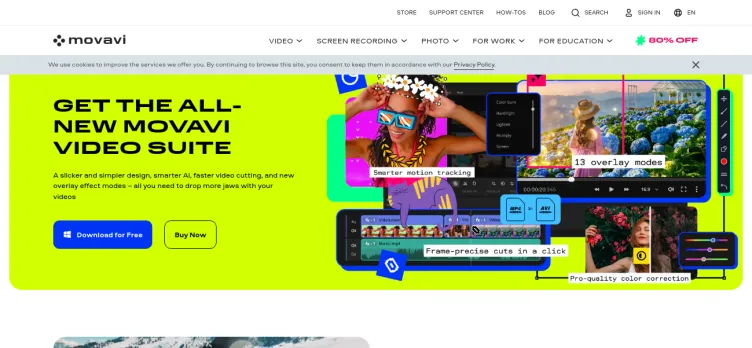
One of the key advantages of using Movavi Software is the ease of use they offer. Their products are designed with user-friendliness in mind, and even those with minimal technical experience can easily navigate and operate them. Their intuitive interface, coupled with clear instructions, allow users to unleash the full potential of these products without hassle. Additionally, their products are lightweight and fast, allowing for smooth performance on even lower-end machines.
Another benefit of using Movavi Software is the wide range of products they offer. They provide users with a plethora of multimedia software solutions that cater to video editing, photo editing, audio manipulation, screen capture, and much more. Whether one's needs are basic or specialized, Movavi Software has a solution that meets user requirements.
The company's support for various platforms also makes it an attractive option for a wide range of users. Their software products are compatible with Windows, Mac, iOS, and Android, making them accessible to a broader customer base.
Lastly, the affordability of Movavi Software's products also makes it a standout choice. They provide some of the most affordable multimedia software solutions in the industry, while still maintaining high levels of quality and performance. Customers can enjoy the benefits of high-end software at a fraction of the cost.
Overall, Movavi Software is a reliable and innovative software company that offers high-quality multimedia solutions to meet customer needs. They pride themselves on their user-friendly designs, wide product range, and affordability, making them an attractive option for personal or professional endeavors.
Here is a guide on how to file a complaint against Movavi Software on ComplaintsBoard.com:
1. Log in or create an account:
- Start by logging into your ComplaintsBoard.com account. If you don't have an account, create one to proceed.
2. Navigating to the complaint form:
- Locate and click on the 'File a Complaint' button on the ComplaintsBoard.com website. You can find this button at the top right corner of the website.
3. Writing the title:
- Summarize the main issue with Movavi Software in the 'Complaint Title' section.
4. Detailing the experience:
- Provide detailed information about your experience with Movavi Software. Include key areas of concern, relevant transactions, steps taken to resolve the issue, the nature of the problem, and the personal impact.
5. Attaching supporting documents:
- Attach any additional supporting documents that can strengthen your complaint. Avoid including sensitive personal data.
6. Filling optional fields:
- Use the 'Claimed Loss' field to state any financial losses and the 'Desired Outcome' field to specify the resolution you are seeking.
7. Review before submission:
- Review your complaint for clarity, accuracy, and completeness before submitting it.
8. Submission process:
- Click the 'Submit' button to submit your complaint.
9. Post-Submission Actions:
- Regularly check for responses or updates related to your complaint on ComplaintsBoard.com.
Ensure to follow these steps carefully to effectively file a complaint against Movavi Software.
Overview of Movavi Software complaint handling

-
Movavi Software Contacts
-
Movavi Software phone numbers+1 (800) 333-6437+1 (800) 333-6437Click up if you have successfully reached Movavi Software by calling +1 (800) 333-6437 phone number 0 0 users reported that they have successfully reached Movavi Software by calling +1 (800) 333-6437 phone number Click down if you have unsuccessfully reached Movavi Software by calling +1 (800) 333-6437 phone number 0 0 users reported that they have UNsuccessfully reached Movavi Software by calling +1 (800) 333-6437 phone number+1 (205) 846-4477+1 (205) 846-4477Click up if you have successfully reached Movavi Software by calling +1 (205) 846-4477 phone number 0 0 users reported that they have successfully reached Movavi Software by calling +1 (205) 846-4477 phone number Click down if you have unsuccessfully reached Movavi Software by calling +1 (205) 846-4477 phone number 0 0 users reported that they have UNsuccessfully reached Movavi Software by calling +1 (205) 846-4477 phone number
-
Movavi Software emailscollab@movavi.com98%Confidence score: 98%webmaster@movavi.com98%Confidence score: 98%Itpartners@movavi.com98%Confidence score: 98%
-
Movavi Software address105 Boathouse Dr., Grover, Missouri, 63040, United States
-
Movavi Software social media
-
 Checked and verified by Andrew This contact information is personally checked and verified by the ComplaintsBoard representative. Learn moreJul 03, 2024
Checked and verified by Andrew This contact information is personally checked and verified by the ComplaintsBoard representative. Learn moreJul 03, 2024
Most discussed Movavi Software complaints
I had downloaded the program and followed the steps per the companyRecent comments about Movavi Software company
I had downloaded the program and followed the steps per the companyOur Commitment
We make sure all complaints and reviews are from real people sharing genuine experiences.
We offer easy tools for businesses and reviewers to solve issues together. Learn how it works.
We support and promote the right for reviewers to express their opinions and ideas freely without censorship or restrictions, as long as it's respectful and within our Terms and Conditions, of course ;)
Our rating system is open and honest, ensuring unbiased evaluations for all businesses on the platform. Learn more.
Personal details of reviewers are strictly confidential and hidden from everyone.
Our website is designed to be user-friendly, accessible, and absolutely free for everyone to use.


