Apache OpenOffice’s earns a 3.8-star rating from 15 reviews, showing that the majority of users are satisfied with software suite.
- All
- Reviews only
- Complaints only
- Resolved
- Unresolved
- Replied by the business
- Unreplied
- With attachments
A Fantastic Office Suite for Everyone
I've been using Apache OpenOffice for a while now, and I must say it's more than brilliant. As a basic to medium user, I find it to be a fantastic office suite that fulfills all my needs. The best part is that it's free, making it a perfect choice for individuals and businesses alike. It opens fast, operates smoothly without any lag, and allows me to save files with ease. I've even managed some basic PDF editing effortlessly. I highly recommend Apache OpenOffice to anyone looking for a reliable and efficient office solution. Thank you very much for providing such a fantastic tool!
Not reviewing the site but the software:
Not reviewing the site but the software:
In fact openoffice has it's own file format, but it can read Microsoft files and saves in both formats. Openoffice can also save as *.pdf file so can be read by everyone with acrobat reader. The only main difference, apart the price, is that the language in the macro functions is not exactly the same. So Excel macros can't be used "as is".
But it's a real working alternative to Microsoft Office. (Sorry Bill G.)
Apache OpenOffice Review: Outdated and Frustrating, Stick with Word
So, I tried using Apache OpenOffice for a while and I gotta say, it was a bit of a struggle. At first glance, it looks like it's from the 90s or something. I mean, compare it to Word 2010 and you'll see what I mean. It just looks so outdated.
But it's not just the appearance that's the problem. It's just not as user-friendly as Word. I found myself getting frustrated with it pretty quickly. It just felt like it was attacking me, you know?
I know Word can be expensive, but honestly, it's worth it. I ended up buying Word 2010 because I just couldn't deal with OpenOffice anymore. Microsoft just knows how to make things easy for the user.
So, if you're thinking about using OpenOffice, I would strongly recommend against it. Save yourself the headache and just go with Word. Trust me, it's worth the investment.
-
Pros
- Completely free to use
- Open-source software
- Cross-platform compatibility
- Extensive language support
- Regular updates & community-driven
-
Cons
- Limited feature updates and innovation.
- Declining user base compared to rivals.
- Less compatibility with Microsoft Office.
- Sparse customer support options.
Apache OpenOffice Review: A Free and Powerful Alternative to Microsoft Office
I gotta say, I'm a big fan of Apache OpenOffice. It's a real lifesaver when it comes to getting work done without having to shell out big bucks for Microsoft Office. And let me tell you, it can do just about everything that Microsoft Office can do, and then some! Some folks might even argue that because it's open source software, there are all sorts of third-party plugins and add-ons that can make it even more powerful.
Now, don't get me wrong, there are some downsides to Apache OpenOffice. The biggest one, in my opinion, is speed. This thing can be a real slug sometimes, even on a fast computer like mine. But hey, nobody's perfect, right? And honestly, when you consider all the things that this program can do, a little bit of sluggishness is a small price to pay.
All in all, I'd say that Apache OpenOffice is a great option for anyone who needs to work with office files but doesn't want to break the bank. Sure, it's not perfect, but what software is? And when you consider that it's free, well, it's hard to complain too much. So if you're looking for a solid alternative to Microsoft Office, give Apache OpenOffice a try. You might just be pleasantly surprised!
OpenOffice.org: A Free and Reliable Alternative to Microsoft Office
This website is just amazing! I recently bought a new MacBook and I was not keen on spending a lot of money on Microsoft Office for Mac. Luckily, my dad's friend at work told him about this program and it is just amazing! It is completely free, and you can use Microsoft Word, Excel, and PowerPoint. The best part is that it is compatible with other computers too. As a college student, I have to share a lot of files for my online classes, and it works perfectly. I don't have to worry about compatibility issues anymore.
I have been using openoffice.org for a while now, and I must say that it is a great alternative to Microsoft Office. It has all the features that I need, and it is very easy to use. The interface is simple and straightforward, and I didn't have any trouble getting used to it.
One of the best things about openoffice.org is that it is free. I don't have to worry about paying for a license or subscription. It is a great option for people who are on a tight budget or don't want to spend a lot of money on software.
Another great feature of openoffice.org is that it is open-source software. This means that anyone can contribute to its development and improvement. It is constantly evolving and getting better with each update.
Overall, I would highly recommend openoffice.org to anyone who needs a reliable and free office suite. It is a great alternative to Microsoft Office, and it has all the features that you need to get your work done. So, don't waste your money on expensive software, give openoffice.org a try!
Apache OpenOffice: The Free and Complete Alternative to Microsoft Office
I gotta say, Apache OpenOffice is one of the coolest open source software out there. I mean, who doesn't love free stuff, right? And this one is a complete alternative to Microsoft Office, which is pretty impressive.
The best part about it is that it can do everything that Microsoft Office can do, but without the price tag. And if you're worried about compatibility issues, don't be! Apache OpenOffice can open and save to Microsoft Office formats, but you just have to make sure you choose the right format when saving.
For example, if someone sends you a document in .doc format, you can easily edit it using Apache OpenOffice. Just make sure you save it as .doc format too, instead of the default .odt format. That way, the person who sent you the document can still open your edited version without any issues.
And the best part? It's available for Windows, Mac OS, and Linux, so pretty much everyone can use it! No more worrying about compatibility issues or having to pay for expensive software.
Overall, I highly recommend Apache OpenOffice to anyone who needs a reliable and free alternative to Microsoft Office. It's easy to use, compatible with different formats, and available for everyone. Give it a try and see for yourself!
Apache OpenOffice Needs to Fix Their Spell Checker - A Frustrated User's Review
I gotta say, I'm a bit confused as to why Apache OpenOffice can't seem to get their spell checker working properly. It's a real bummer because it misses so many errors that even my trusty ol' Firefox browser can catch. I mean, come on guys, it's not rocket science!
I find myself having to copy and paste entire documents into my browser just to check for errors. It's a real pain in the you-know-what. Once I've fixed all the errors in the browser, I have to copy the corrected version and paste it back into OpenOffice. It's a tedious process, to say the least.
Now, don't get me wrong, I really do like this product. If they could just fix the spell checker, I'd give it a solid five stars. In fact, I'd even be willing to donate or pay for the product if they could get it right. I mean, think about it, if they had a functional spell checker, they could charge at least $20 and it would still be a steal compared to MS Office.
Overall, I think Apache OpenOffice has a lot of potential. They just need to get their act together and fix the darn spell checker already!
Apache OpenOffice: A Free and Reliable Office Suite for Basic to Medium Users
I've been using Apache OpenOffice for quite some time now and I must say, it's been a real game-changer for me. As a basic to medium user, I find it to be more than brilliant. It was actually my brother who recommended it to me and I'm so glad he did. This office suite does everything I want and more.
I've always felt that paying over the top for an office suite when you're not a massive user is just not worth it. That's why I was looking for something that was free and that's when I stumbled upon Apache OpenOffice. I'm still finding new things in there that are useful and it's just amazing. All I can say is thank you very much for creating such a fantastic office suite.
One thing that really impressed me is how fast it opens. There's no lag or anything and it does exactly what it says it will do. Saving files is a breeze and I can easily back them up to the cloud and then reopen them whenever I need to. I've even managed to do some basic PDF editing with it too.
Overall, I highly recommend Apache OpenOffice to any individual or business out there. It's a great alternative to other expensive office suites out there and it gets the job done without any fuss. So, if you're looking for a reliable and free office suite, then look no further than Apache OpenOffice.
OpenOffice: The Free Alternative to Microsoft Office That's Just as Good (If Not Better!)
I gotta say, I'm a big fan of anything that doesn't cost me a dime. And let me tell you, the OpenOffice website is a real winner in that department. You can download their program for free and it's just as good as Microsoft Office, if not better!
They've got a word processor that's just like Word, a program that's like Excel, and even a power point software that's comparable to Microsoft's. And get this - you can save any OpenOffice project as a Microsoft Office file. That means you can work on something at home using OpenOffice, then take it to work and open it up in Microsoft Office without any problems. It's a real lifesaver if you don't want to shell out the big bucks for Microsoft Office.
I can't recommend this program enough. It's free, it's easy to use, and it's just as good as anything else out there. So head on over to the OpenOffice website and give it a try. You won't be disappointed!
Why I Use OpenOffice Instead of Microsoft Office Suite: A Review
I just don't understand why so many folks are so gung-ho about Microsoft products. That company has been leaving computer users vulnerable to hackers, malware, adware, and system crashes for decades now.
Trying to use MS Office Suite is only as good as the operating system and computer you have to run them on. And let's be real, the last few Windows operating systems have been a real nightmare. Vista was a disaster, 7 was great, 8 was terrible, 8.1 was just okay, and 10 is quickly heading down the same path. That's a big problem, especially since MS Office Suite auto-links all your documents to your operating system files. If a virus or malware gets into your machine, you may be able to reinstall the system, but all your documents will be lost. Even if you try storing them on another drive or partition, Windows may not recognize the access file in its system needed to find them and make them accessible, all because they were referenced in your previous OS.
That's why I only use OpenOffice. It's the only word processing product I use and I highly recommend coupling it with a PDF product called FOXIT. Freeware created by college professors and tech teams has always been a great thing, and now they're abundant, reliable, and pretty nice. I highly recommend giving OpenOffice a try.
Apache OpenOffice: A Free and Reliable Alternative to Microsoft Word
I've been using Apache OpenOffice for quite some time now, and I must say, it has been a great experience. I've used it for both word processing and spreadsheets, and it has only gotten better with each version. It's a complete substitute for Microsoft Word, and it's free to download. I've used it on both Windows XP and Linux OpenSuse, and it has worked equally well on both.
One downside is that some people running older versions of Word can't open the standard Open Office ODF file if you send it in that format. However, there are two solutions to this problem. One is that OO will always save a file in DOC format if you select that, which solves the problem. The second solution is that there are several download options for plug-ins which enable Word to read the file.
One unexpected bonus of OO is that it can open files in so many formats that Microsoft products can't open. Format and compatibility problems from OO 3.2 onwards are now rare. However, the main criticism of OO has been that it is a large download file and needs a general code "clean-up" to get it to run faster. OO 3.3 addresses that to some extent, and there is more to come.
Finally, part of the OO team left to develop Libre Office, which is intended to be an enhanced, free version of OO with improvements. If you are running a standalone system, this is vastly better than spending real money on Microsoft Word. Overall, I highly recommend Apache OpenOffice for anyone looking for a free and reliable alternative to Microsoft Word.
Possible Subject/Title/Header for the review: "Is Apache OpenOffice Spying on Users? Strange Ads and Emails Raise Concerns
I've been using Apache OpenOffice for a long time now, and I have to say, it's been a pretty reliable word processor. However, something strange happened to me recently that has me a bit concerned.
I was working on a document that mentioned a company's name, and then I started noticing ads for that company popping up everywhere I went online. At first, I thought it was just a coincidence, but then I started getting spam emails from the same company. It was really weird.
I went back to the document to see if there was anything in there that could have triggered this, and I noticed that there were some other keywords in there that seemed to be getting picked up by advertisers. It was like someone was scanning my document and using it to target me with ads.
Now, I'm not a computer expert or anything, but I do know a thing or two about security. I have a firewall and a security suite installed on my computer, and I only visit trusted sites. So, I was pretty sure that this wasn't some kind of malware or virus.
I did some research online to see if anyone else had experienced this, and I found an old forum post from 2010 where someone claimed that OpenOffice had installed a keylogger on their computer. The volunteers on the forum dismissed it as a false positive, but now I'm not so sure.
I don't want to jump to any conclusions, but it does seem like there might be something fishy going on with OpenOffice. I'm going to keep using it for now, but I'm definitely going to be more careful about what I put in my documents from now on.
Apache OpenOffice Complaints 3
OpenOffice.org Review: A Solid Free Alternative to Microsoft Office
openoffice.org is a pretty decent software. It ain't the best, but it gets the job done. I'd give it a solid 3 stars. It's got all the basic features you need for word processing, spreadsheets, and presentations. Plus, it's free, which is always a plus.
One thing I don't like about it is that it can be a bit slow at times. It takes a while to open up and can be a bit laggy when you're working on larger documents. But hey, what do you expect from a free software?
Another thing that bugs me is the interface. It's not the most user-friendly and can be a bit confusing at times. But once you get the hang of it, it's not too bad.
Overall, I'd say openoffice.org is a solid choice if you're looking for a free alternative to Microsoft Office. It's not perfect, but it gets the job done.
Disastrous Experience with Apache OpenOffice: Not Recommended
This application is not good. It's really bad. I don't like it at all. Every time I use it, something goes wrong. I don't know why. Today, I spent a lot of time making a big presentation and when I tried to save it, everything disappeared. It was a disaster. I trusted this application, but it let me down. I wouldn't even give it one star, but I have to.
I don't understand why anyone would use this application. It's just trash. There are so many better options out there. Don't waste your time with this one.
Overall, I would not recommend Apache OpenOffice to anyone. It's the worst application I've ever used. Save yourself the trouble and find something else.
Apache OpenOffice Review: A Free Alternative to Microsoft Office, but Is It Worth It?
I recently had the pleasure of using Apache OpenOffice, specifically version 4.0.1. I was attempting to paste a segment from an email into a document, but unfortunately, the program crashed. I figured it was time to upgrade, so I went to the menu to check for updates. However, I was unable to contact the server. Frustrated, I decided to uninstall the program and download the 4.1.7 installer. After successfully installing the new version, I was finally able to paste in my email segment. However, my excitement was short-lived as the program locked up when I attempted to print. I couldn't help but wonder, could it be any more useless?
Despite my negative experience, I do appreciate the fact that Apache OpenOffice is a free and open-source software suite. It includes programs for word processing, spreadsheets, presentations, graphics, and databases. It's a great alternative to expensive office suites like Microsoft Office. However, I do wish that the program was more reliable and user-friendly. It's frustrating to encounter issues like crashing and freezing, especially when you're trying to get work done.
Overall, I would recommend Apache OpenOffice to those who are on a tight budget and need basic office software. However, if you're looking for a more robust and reliable program, you may want to consider investing in a paid office suite.
Is Apache OpenOffice Legit?
Apache OpenOffice earns a trustworthiness rating of 91%
Highly recommended, but caution will not hurt.
Apache OpenOffice has received 10 positive reviews on our site. This is a good sign and indicates a safe and reliable experience for customers who choose to work with the company.
Apache OpenOffice has registered the domain name for openoffice.org for more than one year, which may indicate stability and longevity.
Openoffice.org has a valid SSL certificate, which indicates that the website is secure and trustworthy. Look for the padlock icon in the browser and the "https" prefix in the URL to confirm that the website is using SSL.
Openoffice.org has been deemed safe to visit, as it is protected by a cloud-based cybersecurity solution that uses the Domain Name System (DNS) to help protect networks from online threats.
Openoffice.org you are considering visiting, which is associated with Apache OpenOffice, is very old. Longevity often suggests that a website has consistently provided valuable content, products, or services over the years and has maintained a stable user base and a sustained online presence. This could be an indication of a very positive reputation.
Several positive reviews for Apache OpenOffice have been found on various review sites. While this may be a good sign, it is important to approach these reviews with caution and consider the possibility of fake or biased reviews.
Apache OpenOffice website is deemed to be popular and indicating that it receives a high volume of traffic. It is important to be cautious when using a highly trafficked website, as it may be a target for cybercriminals looking to exploit vulnerabilities or steal personal information.
However ComplaintsBoard has detected that:
- Website's registrar is popular among scammers, it means that a significant number of scammers have used that registrar to register domain names for their fraudulent websites. This can indicate that the registrar has lax verification processes, making it easier for scammers to register domains without providing accurate information.
- Apache OpenOffice protects their ownership data, a common and legal practice. However, from our perspective, this lack of transparency can impede trust and accountability, which are essential for establishing a credible and respected business entity.
About Apache OpenOffice
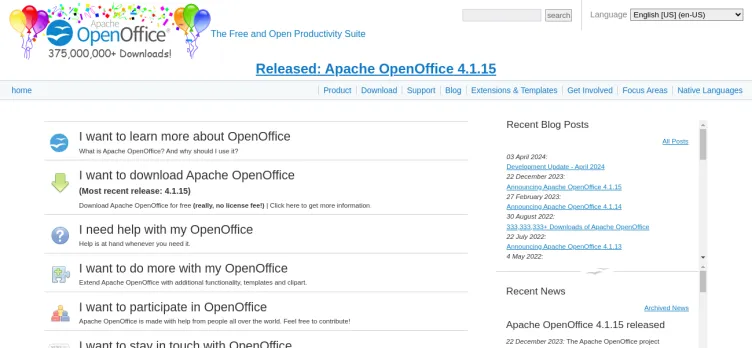
The software suite includes six main components: Writer, Calc, Impress, Draw, Math, and Base. Writer is a word processor that allows users to create and edit documents, Calc is a spreadsheet program that enables users to create and manage spreadsheets, Impress is a presentation program that allows users to create and deliver presentations, Draw is a vector graphics editor that enables users to create diagrams and illustrations, Math is a formula editor that allows users to create and edit mathematical equations, and Base is a database management program that enables users to create and manage databases.
One of the key advantages of Apache OpenOffice is its compatibility with a wide range of file formats, including those used by Microsoft Office. This means that users can easily open, edit, and save documents in formats such as DOC, XLS, and PPT without having to worry about compatibility issues.
Another advantage of Apache OpenOffice is its user-friendly interface, which is designed to be intuitive and easy to use. The software suite also includes a range of features and tools that are designed to help users work more efficiently and effectively, such as templates, styles, and macros.
Overall, Apache OpenOffice is a powerful and versatile office productivity software suite that is ideal for individuals and organizations looking for a free and open-source alternative to other popular office suites. With its comprehensive set of tools and user-friendly interface, Apache OpenOffice is a great choice for anyone looking to create, edit, and manage various types of documents.
**Guide on How to File a Complaint Against Apache OpenOffice on ComplaintsBoard.com:**
1. Log in or Create an Account:
- If you already have a ComplaintsBoard.com account, log in. If not, create a new account to proceed.
2. Navigating to the Complaint Form:
- Locate and click on the 'File a Complaint' button on the ComplaintsBoard.com website. It is positioned at the top right corner of the website.
3. Writing the Title:
- Summarize the main issue with Apache OpenOffice concisely in the 'Complaint Title' section.
4. Detailing the Experience:
- Provide detailed information about your experience with Apache OpenOffice. Include key areas of concern, transactions with the company, steps taken to resolve the issue, personal impact, and the company's response.
5. Attaching Supporting Documents:
- Attach any relevant supporting documents to strengthen your complaint. Avoid including sensitive personal data.
6. Filling Optional Fields:
- Use the 'Claimed Loss' field to state any financial losses and the 'Desired Outcome' field to specify the resolution you are seeking.
7. Review Before Submission:
- Ensure your complaint is clear, accurate, and complete before submitting it.
8. Submission Process:
- Click the 'Submit' button to submit your complaint.
9. Post-Submission Actions:
- Regularly check for responses or updates related to your complaint on ComplaintsBoard.com.
Follow these steps to effectively file a complaint against Apache OpenOffice on ComplaintsBoard.com.
Overview of Apache OpenOffice complaint handling

-
Apache OpenOffice Contacts
-
Apache OpenOffice emailsgilh@openoffice.org89%Confidence score: 89%joesch@openoffice.org89%Confidence score: 89%jza@openoffice.org89%Confidence score: 89%nedrichards@openoffice.org88%Confidence score: 88%maho@openoffice.org88%Confidence score: 88%mysteron@openoffice.org88%Confidence score: 88%
-
Apache OpenOffice social media
-
 Checked and verified by Michael This contact information is personally checked and verified by the ComplaintsBoard representative. Learn moreMay 13, 2024
Checked and verified by Michael This contact information is personally checked and verified by the ComplaintsBoard representative. Learn moreMay 13, 2024
Our Commitment
We make sure all complaints and reviews are from real people sharing genuine experiences.
We offer easy tools for businesses and reviewers to solve issues together. Learn how it works.
We support and promote the right for reviewers to express their opinions and ideas freely without censorship or restrictions, as long as it's respectful and within our Terms and Conditions, of course ;)
Our rating system is open and honest, ensuring unbiased evaluations for all businesses on the platform. Learn more.
Personal details of reviewers are strictly confidential and hidden from everyone.
Our website is designed to be user-friendly, accessible, and absolutely free for everyone to use.



We have received your comment. Thank you!