SSH Files – Secure ShellFish’s earns a 4.5-star rating from 22 reviews, showing that the majority of users are exceptionally satisfied with file management and remote server access.
- All
- Reviews only
- Complaints only
- Resolved
- Unresolved
- Replied by the business
- UnReplied
- With attachments
great Files integration, wonderful terminal
Very helpful to move or sync files between iPhone/iPad and a Linux/Unix server. Very nice ssh terminal, great shortcuts integration, and great shell integration scripts too. Easily `quickview` terminal content on your iPhone/iPad or `pbcopy`/`pbpaste` text from/to a terminal session and your iPhone/iPad.
I’ve been using this for year, and it since launch it has only gotten better year-after-year. The developer really keeps up with Apple frameworks AND adds capability.
Time saver
Like the traffic cop in the center of an intersection directing traffic, this app elegantly solves problems moving files between my wired ethernet macOS platform and WiFi connected iOS devices. This app is worth every penny for just the time and effort this eliminates when trying to mimic AirPlay's functionality moving files between devices. SSH Cloud server connectivity on iOS is just a plus. The user interface also does quite well taming SSH's many features. Well done!
Best SSH and file transfer app for iOS
By far and away the best of all the SSH apps out there… I’ve tried them all, from Prompt to Blink and everything In between. ShellFish literally does EVERYTHING, and has so many cool features (like being able to show your terminal as a PIP window). There are so many “hidden” features to discover. The shell integration is super-slick, and the dedicated “paste” button makes this the ultimate tool for anybody who does stuff with remote servers AND files (since it can also act as an iOS file provider over SSH!)
After more than a year of use
This is by far the best purchase I made. It just works. Slick ui, easy navigation, no lag. What more could you want. I am able to ssh into a dev machine. Vim my life away and commit my changes. In the car, no problem as long as I am not driving. By the pool no problem. In an airport no issues. For the record I use this with an iPad and magic keyboard. If I had to complain, it’s because the magic keyboard does not have an escape button, but boom the onscreen controls fix that! This app is awesome and I recommend it.
Best Option for SFTP File Access
This app is the best I’ve found by far for accessing files via sftp. It allows you to view these remote folders easily from the iOS file browser, as well as have specific remote subdirectories sync with your device locally so a constant network connection is not even needed.
Also I had a problem using the offline folder access initially since it caused the app to crash, but I contacted the developer and they quickly redirected me to the TestFlight version of the app which fixed the bug. So very great support from the developer!
Mac app is ok, ported from iPad
Performance on Mac is good, once you set it up.
The settings, the way new servers are added, the way you connect to servers (using small keyboard icon), are all very awkward on the Mac. This is an app ported from the iPad (even the default SSH key is named "iPad"), so the awkwardness is not very surprising.
Nice to have a new "kindof native" SSH client on the Mac. I'll keep using the default Apple shell for everything, but more options are good. I've also tried iTerm in the past, but I don't need the huge numbers of features is brings.
Web-app ssh shells are garbage, so I would never use any of those.
a truly excellent tool for remote operations
Apple having managed to lose my earlier 5-star review gives a chance to compliment the developer once again.
Secure Shellfish is a very clean, capable, and excellently supported and consistently improved work. The developer gives a constant flow of added or improved features, on top of an app that already does anything it seems you can ask of it, and 'just works' in a highly reliable way.
It always gives a smile to see these additions, and feel the intensity of intention behind them: thank you!
I've been using this almost daily for more than a year, and must say it just entirely pleasing, makes this iPad a formidable tool...
SPYWARE!
This app spies on you and uploads your usage activity to the developer without your consent.
EDIT: The developer has responded, saying it doesn’t upload personal information. That is a false statement, as it transmits the source IP address, which equates to an approximate location and uniquely identifies many users. This app lacks the functionality to report its nonconsensual spying results anonymously. The developer response is incorrect. The statement I made above is factually accurate. This app spies on you. This app uploads that spying data without your consent. This app includes PII (your IP and IP-based location) when doing that upload.
The new champ
I’m a pro who uses Emacs in an iPad SSH client to do my job. I’ve tried ‘em all. Few have the advanced features, stability and predictability I need.
A while back I used Secure Shellfish as an SFTP solution. I revisited it recently and realized the terminal feature has matured to the point of being more consistent, functional and better designed than any competitors in the store. This app opens up so many ways of working that it immediately took the top spot as my primary professional tool.
While other pro SSH tools are a bit more configurable (such as with the ability to arbitrarily map any key), Secure Shellfish has amazing out-of-the-box defaults. It also has the best app icon! I’m blown away.
Great app but missing a key feature for macOS
I use the Mac's built in Terminal.app a lot, so when a colleague mentioned this, I immediately tried it. It is very impressive overall. I especially like the feature where you can mirror your session on another device so that you can just keep working when you leave your desk.
Something that I use heavily in Terminal is the scrollback feature. You can scroll up to view pervious commands and output, however, Shellfish seems to be missing this critical feature (probably because it was originally designed for iOS/iPadOS).
I tried using the support URL but that takes me to a basic about page with no option for support. After purchasing the unlocked version, there should be an option to contact the developer.
Awesome app
UPDATE: Turning off “Recognise Files” solved my issue and all is well now - thank you!
Just started using this app. When it works, it’s great and it has nice features. Unfortunately it seems to break more than it works however. The UI constantly locks, whether when I’m about to type a new command in the terminal, trying to run a command within vi, or simply pressing the return key in any circumstance - the UI for the app completely locks up (on-screen keyboard included) for 5-10 seconds. At that point, it will either start working again, or the app will crash and I’m back at my iPad Home Screen.
I’d love to see these kinks worked out! Just starting to look for a shell for SSHing into my home server from my iPad and this app seems to have much more potential over the competition in terms of features and usability (I’ve purchased the Pro unlock too).
The best app on iOS!
I do Linux SysAdmin, DevOps and Networking and this is probably the most used app on my phone.
Not only is the functionality unbelievable, the UI is also something that makes you want to use it, unlike some of the competitors.
I also have several Android devices, and have used multiple SSH apps previously and all the competitors are bland and boring - it’s almost an unpleasant experience - but Secure Shellfish makes it fun and welcoming.
One of the other major, unbelievable features - the developer is responsive, both in support and feature requests.
If you have a great idea on how to improve your experience, he’s responsive and you will likely see that feature in the app quickly.
I can’t speak highly enough of this app and developer. This is the only SSH app I will ever use, and if he releases an Android version, I will buy a lifetime membership there as well.
SSH Access with Solid Performance, and Support
I’ve been using Secure ShellFish for a couple of months, and really enjoy having SSH access to the various systems I support using this app.
Not only does the app work well, when I ran into a slight issue in interacting with one of my systems, and contacted the author, I received an informative, and most importantly, helpful response. In my view, this means a lot, and is a clear indication of a development team that cares about the app they provide.
To be fair, there are other SSH clients out there, and I tried a couple. They worked, but I’m not a fan of dumping a fair amount on an subscription for something like this. I happily paid the one time premium for Secure ShellFish early on, even though the ads were somewhat amusing.
Absolutely zero regrets on my decision to use, and support Secure ShellFish. The app lets me do what I need to get done, by providing secure access to my systems.
How did I live without this?
This app is indespensable, period. Even if your not interested in an SSH client, the files app integration is the most stable I have seen yet.
As far as the SSH side of things goes the only real improvment I'd like to see is with "Snippits". I'd really like to have the ability to "Favorite" certain ones and have them directly in the right click menu.
The files integration is second to none! Literally more reliable than iCloud Drive lol. I'm really hoping the developer might spend some time putting in some "quality of life" improvments into the files aspect. I'd love to see things such as:
-Showing/generating thumbnails for all image/video formats even if they dont already have one in exif.
-Show thumbnail/preview for any file types that support it. (Docx, PSD, PDF, etc...)
-Set a default app for certain file types on iOS/iPadOS.
Other than that I just wish there was a community page, something like a user forum, or a Subreddit. Somewhere users can share tips and get advice with some of the more advanced features.
The best SSH experience on iOS
This is such a great app. Before Shellfish I’d find myself reaching for my Mac if I wanted to shell into a server. Now I just grab my iPad because this makes it so easy.
The developer is very responsive to feedback and bug reports and the updates keep coming. Sometimes in a niche app like this I’m afraid to get excited for it because so many other apps like it have been abandoned. That doesn’t seem to be the case here, the developer keeps cranking out these great little quality improvements that make the app better and better.
For example: if you exited a shell with “logout”, the window would dim but stay there. I always wondered why but it wasn’t a big deal to hit cmd+w to close it. Now the latest update automatically closes the window on exit. Is that amazing? No it’s not, but it’s just another little touch that makes the app better today than it was yesterday.
I haven’t even touched on the integration with Files app which is super handy too.
If you need to shell into servers and/or copy files to them, you have to check out this app.
Simply the best
I may not use this app in a professional capacity, I just use it to connect to my Raspberry Pis and my digitalocean server (DO is integrated into the app nicely btw). However, I feel as though I can confidently say that this is the best SSH client for iOS. It is fast, customizable, and I absolutely love the way it looks. Something about the ability to have a terminal widget on the Home Screen just makes me so happy. If you are like me, you have probably spent a lot of time sifting through the iOS ssh-client duds- you can stop your search here. This one is the one.
UPDATE TO ADD: This app seriously keeps surprising me. Some of these features I was not previously utilizing but they are SO HANDY. The shell integration feature that you can add to your ~/.bashrc, ~/.zshrc, etc. makes this app worth it in and of itself. It brings with it commands like “sharesheet,” “quicklook” and more. I gotta say, that is the coolest feature. Also, I wasn’t a tmux user before but it is integrated so well into the app I had to start using it and I’m so thankful I did! Wow. Simply a fantastic app. Sorry for the rambling but I just thought those reading reviews and trying to decide if this app is right for them should know wonderful these features are!
Must Have App of 20xx!
ShellFish was recommended to me by a childhood friend and I couldn’t be happier. This is an iOS gem, price is justified and the dev deserves our support.
Just as someone did for me I would like to recommend this app to you. It truly does what it says in the description. Every image, color pattern, usability, onboarding, etc are done just right. As a user you will be up and running in a few minutes.
I was able to access my files on my local network with ease. My use case, however, required me to access those files remotely. Anders pointed me in the right direction of how those files can be accessed remotely using his app with the knowledge that I had not purchased the pro-unlock. He provided support on multiple occasions while being professional every-time. Amazing for a single dev responding to the world.
On a daily basis I download any type of file from the web using SSH & osascripts in shortcuts to Mac. Those files are stored on my computer and they also magically appear on my iPhone via the offline feature. (This is only one of the many things the app can do for you). Sure other apps may do something similar but ShellFish executes it very well. This was my pro-unlock moment.
There is also the additional learning that has come with this app. Beyond accessing my files I have grasped port forwarding and SSH keys concepts just by using it. Let’s not forget the constant updates. I have experienced this all on the iOS platform. Back to my childhood friend, his use case is on the iPadOS and he tells me ShellFish really makes working with files there very enjoyable.
Give this app a spin and see for yourself, in the process please support the dev ;)
This App Fulfills The Promise Of The iPad
The same developer who made this also developed WorkingCopy, a fantastic Git client that integrated perfectly with other apps. However, with this app, he's taken it one step further and finally fulfilled the promise of what the iPad could be.
Where, before, one could make changes through an SSH client and then make the same changes through WorkingCopy and commit them so as not to lose them, now you can do both at the same time as you would in just about every other development environment. Because Secure ShellFish can act as a document provider, when using apps like Textastic, it's now trivial to update a test or production environment file, see how it works, and then drag and drop the change into Git for commit.
This app really helps to make the iPad, not exclusively but especially the iPad Pro, a killer development environment. Just look at videos on how a Raspberry Pi has been paired with an iPad to make that happen. But the same could hold true with an AWS instance or even a MacBook. And the integration with Workflow adds even more possibilities.
Truly, this app reads like it does so little but actually does so much. I personally use it to update websites on three different AWS instances for three different clients when I want to just patch a change. It's allowed me to take only my iPad with me when I travel.
This app is especially useful when paired with some kind of text or file editor. Then you can edit or view files on remote servers just like you would on your iPad. It sounds very much like web development circa 1998 but that's kind of because it is. Only now we have all the other tools which makes it even better.
I'm more than happy to have paid its price because I remember when Java development tools used to be $1k, and C++ compilers cost real money. This isn't a game that will get ten million downloads and can survive on the margins. People should pay good money for this. I did and happily so.
SSH Files – Secure ShellFish complaints 4
Bad Interface Design
ShellFish’s functionality is unmatched, but its UI design is impressively bad. I do not understand how the developer managed to make a native app behave in such an unintuitive, nonstandard manner!
Constantly failed to list a file
The application is just not consistent or stable enough. I often get the error saying unable to list ... no such file. This is rather disappointing.
The complaint has been investigated and resolved to the customer’s satisfaction.
Large downloads break free version
Large downloads (3gb) will end up trying to be uploaded without fully downloading, and breaking the entire app as it is stuck on "unlock app for full access". If it can't complete a large file download why would I buy this app?
The complaint has been investigated and resolved to the customer’s satisfaction.
Is SSH Files – Secure ShellFish legit?
SSH Files – Secure ShellFish earns a trustworthiness rating of 100%
Highly recommended, but caution will not hurt.
By resolving 75% of 4 negative reviews, SSH Files – Secure ShellFish is demonstrating its dedication to customer satisfaction and effectively addressing customer issues. While there may still be some practical problems that need to be addressed, such as long wait times or unhelpful responses.
SSH Files – Secure ShellFish has received 17 positive reviews on our site. This is a good sign and indicates a safe and reliable experience for customers who choose to work with the company.
The age of SSH Files – Secure ShellFish's domain suggests that they have had sufficient time to establish a reputation as a reliable source of information and services. This can provide reassurance to potential customers seeking quality products or services.
Secureshellfish.app has a valid SSL certificate, which indicates that the website is secure and trustworthy. Look for the padlock icon in the browser and the "https" prefix in the URL to confirm that the website is using SSL.
Secureshellfish.app has been deemed safe to visit, as it is protected by a cloud-based cybersecurity solution that uses the Domain Name System (DNS) to help protect networks from online threats.
Secureshellfish.app regularly updates its policies to reflect changes in laws, regulations. These policies are easy to find and understand, and they are written in plain language that is accessible to all customers. This helps customers understand what they are agreeing to and what to expect from SSH Files – Secure ShellFish.
However ComplaintsBoard has detected that:
- Secureshellfish.app has relatively low traffic compared to other websites, it could be due to a niche focus, but could also indicate a potential lack of traffic and popularity. The secureshellfish.app may offer a niche product or service that is only of interest to a smaller audience.
- SSH Files – Secure ShellFish protects their ownership data, a common and legal practice. However, from our perspective, this lack of transparency can impede trust and accountability, which are essential for establishing a credible and respected business entity.
Can’t unlock Pro
My daughter and I tried to use this app to back up iPad files to Linux. The app has good fit & finish and works fine for download, but the “Pro Unlock” button does nothing when I try to press it. Giving only 2 stars because upload was the feature we really needed.
The complaint has been investigated and resolved to the customer’s satisfaction.
About SSH Files – Secure ShellFish
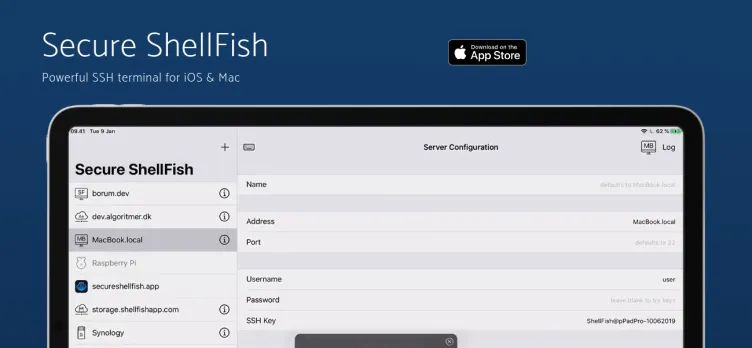
SSH files are used to store the configuration settings for Secure ShellFish. These files contain information such as the server address, port number, username, and password. They are encrypted to ensure that the information they contain is secure and cannot be accessed by unauthorized users.
When you first launch Secure ShellFish, you will be prompted to create a new SSH file. This file will be used to store the connection details for the server you want to connect to. You can create multiple SSH files for different servers, and each file can be customized with its own settings.
Once you have created an SSH file, you can use it to connect to the remote server. Simply select the file from the list of available files, and Secure ShellFish will establish a secure connection to the server. You can then use the application to transfer files between your local machine and the remote server.
Overall, SSH files are an essential part of Secure ShellFish, providing a secure and convenient way to manage remote connections and file transfers. With its powerful features and robust security, Secure ShellFish is an excellent choice for anyone who needs to connect to remote servers and transfer files securely.
Overview of SSH Files – Secure ShellFish complaint handling

-
SSH Files – Secure ShellFish contacts
-
SSH Files – Secure ShellFish social media
Most discussed SSH Files – Secure ShellFish complaints
Constantly failed to list a fileOur Commitment
We make sure all complaints and reviews are from real people sharing genuine experiences.
We offer easy tools for businesses and reviewers to solve issues together. Learn how it works.
We support and promote the right for reviewers to express their opinions and ideas freely without censorship or restrictions, as long as it's respectful and within our Terms and Conditions, of course ;)
Our rating system is open and honest, ensuring unbiased evaluations for all businesses on the platform. Learn more.
Personal details of reviewers are strictly confidential and hidden from everyone.
Our website is designed to be user-friendly, accessible, and absolutely free for everyone to use.

We have received your comment. Thank you!