ServerCat - SSH Terminal’s earns a 2.6-star rating from 17 reviews, showing that the majority of users are somewhat satisfied with remote server management experience.
- All
- Reviews only
- Complaints only
- Resolved
- Unresolved
- Replied by the business
- UnReplied
- With attachments
Wow
Wow I love this app so much. No more typing top or bmon or anything else to check on the vitals of my raspberry pi node. So great! I bought the full version without needing it just from gratitude. A super cool and very useful tool.
THE best ssh client for iOS by far
I especially like how quick and responsive the app feels. I also appreciate the server monitoring graphs. I will subscribe. Please, please add mosh support soon. Do that and I will use this exclusively and continue to sing your praises!
Can’t really use it since FreeBSD isn’t supported
I wish I had read their website first: “FreeBSD/***?
ServerCat relies on the Linux kernel's /proc subsystem for most of its data, and is temporarily unable to display all metrics on other platforms”
Will there be. A update to fix this? Or ?
Not a review!
This is not a review. Since There is no contact info or help section on the developer page I am asking a question here.
Does this app support ssh login with the yubikey nfc? If not, can you implement support for it? I would like to know before I buy this app.
Great app.with one downside
This is a great tool for developers to check there server status on-the-go. However, a major downside is that it does not support iPadOS natively, which is a bummer since this tool will be even more useful on iPad.
Hope this can be rolled-out in the future release.
Replacement for HyperApp?
This docket management tool looks solid and I see that the developer took their other Linux automation app, HyperApp, off the App Store (still have it downloaded). Is this meant as a pseudo-equivalent functionality to HyperApp? / will their be continued support for the other application?
Does not work on iPad
The description says that it works with iPad; however, I can only get it to work on my iPhone. On the iPad, it just shows ‘Connection Failed’ for each server. The FAQ and Docs do not mention how to resolve this. This is a paid app and to know it doesn’t work on the iPad is a real disappointment.
Great, but no temps
Amazing app, gui is superb, gives detailed info on cpu usage, memory usage, and internet usage. Almost perfect, just doesn't show the system temperature. I am currently having to use two ssh apps for my machine using this one as the main and a second app just to monitor temps. This app would be 5 stars with temperature monitoring
Nice app, Tmux bind keys don’t work
This is a nice app. The syncing of private keys keys via cloud drive for a 1 time lifetime fee is nice compared to the other apps. But using tmux doesn’t work. The bind keys don’t register with the CTRL key. Also, it would be great if we could install our own fonts! My Powerline10k themes don’t work because the font has to be changed to a p10k font.
Great app with one big missing piece
I’ve used this app for years now. What frustrates me so much is that it’s so close to being useful. It’s only missing one little thing for me to commit to purchasing it.
The thing that sets this app apart from other SSH apps is its monitoring view. It’s literally right there when you open the app. It would be PERFECT as a home screen widget. It’s even widget sized already! Just make it a widget already!
Like to many iOS apps, it needs Landscape mode!
Like way to many iOS apps that run on iPadOS it only does Portrait mode for the screen. Although some with iPads will do Portrait mode, I would imagine the majority use the iPad in a folio with a keyboard which is Landscape mode.
As soon as I open an app that doesn’t do Landscape, I stop. The developer needs to know their audience. This looks like a good app, although many of what this app does can be done with PiHelper app, and for free or with a $1 donation if your so inclined.
Developer, make a proper iPadOS App, make it do Landscape, and I will reinstall this app and try it again. Till then, I will keep using PiHelper app.
Great way to monitor Raspberry Pi clusters!
I’ve been using this app for several months now, and I gotta say it’s my go-to for monitoring my server cluster I have at home.
I was surprised to see that if I’m running docker containers on my system, ServerCat will populate them in the server’s information pane which is helpful to get some basic info on containers I have running.
Some features I wish we had:
-Being able to save docker instances that are already running by reading env files and storing them in the “Pods” section, so we can easily kill, change, and start container instances.
-Being able to change “Pods” to “Containers” if we are not using Kubernetes instances.
-Configuring a VPN inside of ServerCat so we can just open ServerCat, connect to the VPN, and monitor servers without first going into iPhone/iPad settings and switching on VPN.
-A desktop app would be incredible, even just a port of the iPad version to MacOS would be amazing.
-Snippets are great, but feel a little clunky the way I use them. I use snippets to store and run common commands on my servers, but I wish each server had its own “Snippets” button so I wouldn’t have to pick a snippet, and then a server constantly. Maybe even make it so a snippet can be created, and add servers that can use that snippet, and then each server in the servers tab with access to that snippet would have a new “snippets” button with snippets that server can use.
-Maybe a way to configure how information appears in the server information tab? I can see net traffic and disk usage, but not really in a way that’s easy for me to understand. It would be nice to set variables for those to change what is showing or what units it uses, or even just percentages of ram/disk usage. Some toggles of what shows up in the rings would be fantastic.
-Please, PLEASE, let us choose Celsius or Fahrenheit for server core temps. I’m much more used to Celsius for these things over Fahrenheit.
-I’m sure I’ll think of more over time.
But this app is really fantastic. It’s a great, visual, and easy to use application for monitoring multiple servers.
Thank you!
ServerCat - SSH Terminal complaints 5
don't fix bugs
Several problems encountered after feedback
neither reply
also not repaired
Not syncing accross devices
Good for one device, unfortunately all 35 servers even after being premium member are not syncing accross my devices.
BUG
When FASTClip is pasted to the SSH command, the first letter of FASTClip is repeated, causing the command to be unavailable
Is ServerCat - SSH Terminal legit?
ServerCat - SSH Terminal earns a trustworthiness rating of 88%
Highly reliable. Use their services with confidence, yet trust but verify.
ServerCat - SSH Terminal has received 8 positive reviews on our site. This is a good sign and indicates a safe and reliable experience for customers who choose to work with the company.
Servercat.app has a valid SSL certificate, which indicates that the website is secure and trustworthy. Look for the padlock icon in the browser and the "https" prefix in the URL to confirm that the website is using SSL.
Servercat.app has been deemed safe to visit, as it is protected by a cloud-based cybersecurity solution that uses the Domain Name System (DNS) to help protect networks from online threats.
However ComplaintsBoard has detected that:
- ServerCat - SSH Terminal protects their ownership data, a common and legal practice. However, from our perspective, this lack of transparency can impede trust and accountability, which are essential for establishing a credible and respected business entity.
- The website belonging to ServerCat - SSH Terminal has a low number of visitors, which could be a red flag for users. However, it's important to conduct additional research to fully evaluate the website's legitimacy and trustworthiness.
change apple id then lose all functions
I have purchased the professional version, but if I change my ID to another, I can't use the professional version's features.
Constant crashing
Auto closes when in use. Added Linux hosts to manage from, and app seems to auto close/crash upon navigating through the app from M1 ipad 12.9. I have tried to remove and re-install and issue persists.
About ServerCat - SSH Terminal
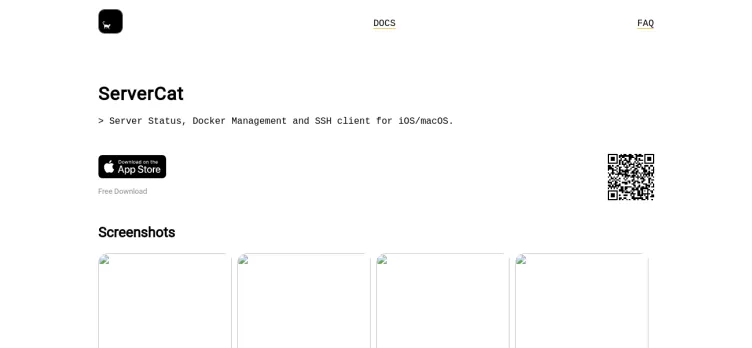
One of the standout features of ServerCat is its ability to manage multiple servers from a single interface. Users can easily switch between servers, view server information, and execute commands on each server without having to switch between multiple terminal windows.
In addition to its multi-server management capabilities, ServerCat also offers a range of advanced features that make it a must-have tool for any server administrator. These features include the ability to create and manage SSH keys, set up custom SSH configurations, and even run custom scripts on remote servers.
ServerCat also offers a range of security features to ensure that your servers are protected at all times. These include support for two-factor authentication, the ability to set up firewall rules, and the ability to monitor server logs in real-time.
Overall, ServerCat is a powerful and versatile SSH terminal application that is perfect for anyone who needs to manage multiple servers. With its intuitive interface, advanced features, and robust security capabilities, ServerCat is the ultimate tool for server management.
Overview of ServerCat - SSH Terminal complaint handling

Our Commitment
We make sure all complaints and reviews are from real people sharing genuine experiences.
We offer easy tools for businesses and reviewers to solve issues together. Learn how it works.
We support and promote the right for reviewers to express their opinions and ideas freely without censorship or restrictions, as long as it's respectful and within our Terms and Conditions, of course ;)
Our rating system is open and honest, ensuring unbiased evaluations for all businesses on the platform. Learn more.
Personal details of reviewers are strictly confidential and hidden from everyone.
Our website is designed to be user-friendly, accessible, and absolutely free for everyone to use.
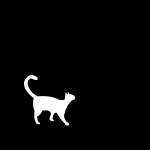
We have received your comment. Thank you!